Full-stack
Front-End Development
Front-end development focuses on creating the user interface and visual experience of an application. In this chapter, we will explore the basic concepts and key technologies used to build the front-end of web applications, including HTML, CSS, JavaScript, and the React library. The front-end is crucial because it is the part of the application that users interact with directly.
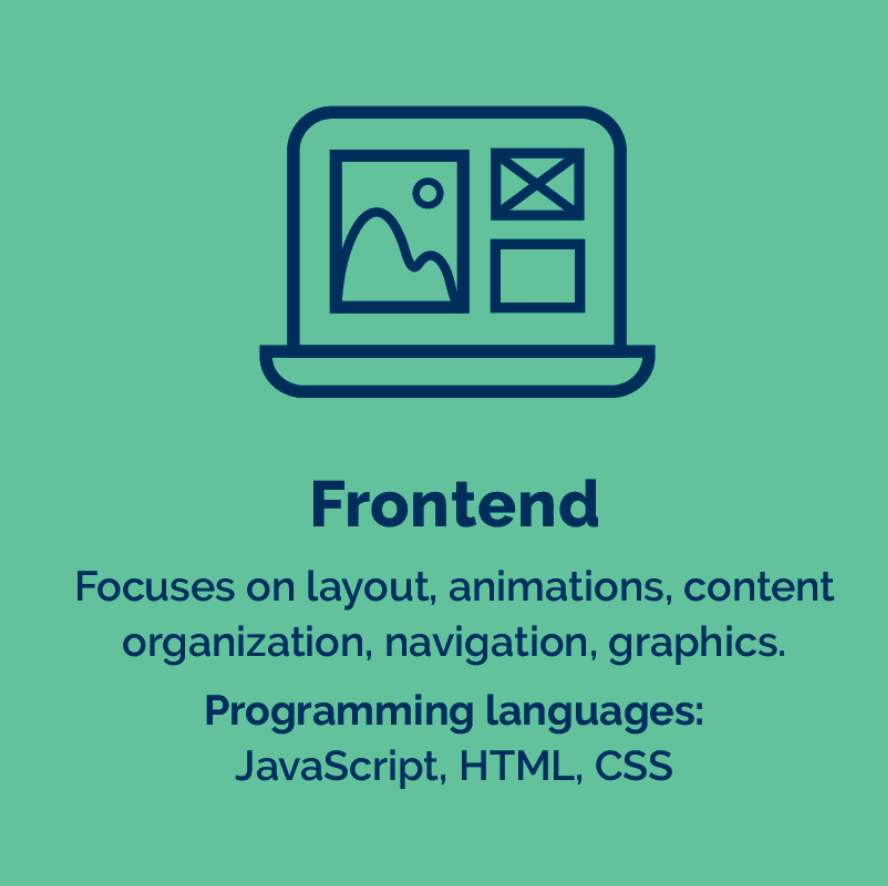
HTML: The Structure of the Page
HTML (HyperText Markup Language) is the markup language that defines the basic structure of a web page. Using tags, HTML organizes content into sections, headers, paragraphs, links, images, and more. Let's see a basic example of HTML that creates a simple page structure.
html
CSS: Style and Design
CSS (Cascading Style Sheets) is used to add styles to HTML elements, controlling colors, fonts, sizes, and the overall layout. CSS allows creating visually appealing pages and defining the layout consistently across all pages of an application.
Example of CSS to style the previous HTML:
css
JavaScript: Interactivity and Dynamism
JavaScript is a programming language that allows adding interactivity and dynamism to web pages. From form validation to dynamic content updates, JavaScript is essential for creating rich user experiences.
Example of JavaScript code to display a welcome message when the page loads:
javascript
React: Building Dynamic User Interfaces
React is a widely used JavaScript library for building user interfaces efficiently. Its component-based approach allows breaking the interface into reusable parts and effectively managing the application's state.
A simple example of a React component:
javascript
Responsive Design
Responsive design is a technique that allows the interface to adapt to different screen sizes and devices. This is crucial in front-end development, as users may access the application from desktops, tablets, and smartphones.
Example of a CSS media query to make the page responsive:
css
Conclusion
Front-end development combines HTML, CSS, JavaScript, and modern technologies like React to create visual and interactive experiences that users enjoy. In this chapter, we have seen how each technology contributes to the front-end and how they work together to build dynamic and responsive user interfaces.
In the next chapter, we will dive into Back-End Development and learn how the server handles the business logic and data of an application.
Support Chuck’s Academy!
Enjoying this course? I put a lot of effort into making programming education free and accessible. If you found this helpful, consider buying me a coffee to support future lessons. Every contribution helps keep this academy running! ☕🚀

Chat with Chuck














