Full-stack
Essential Tools
The use of specialized tools is key to improving productivity and efficiency in full stack development. In this chapter, we will explore tools like Git for version control and other terminal commands that facilitate everyday development tasks. These tools help organize, collaborate, and automate the work of a development team.
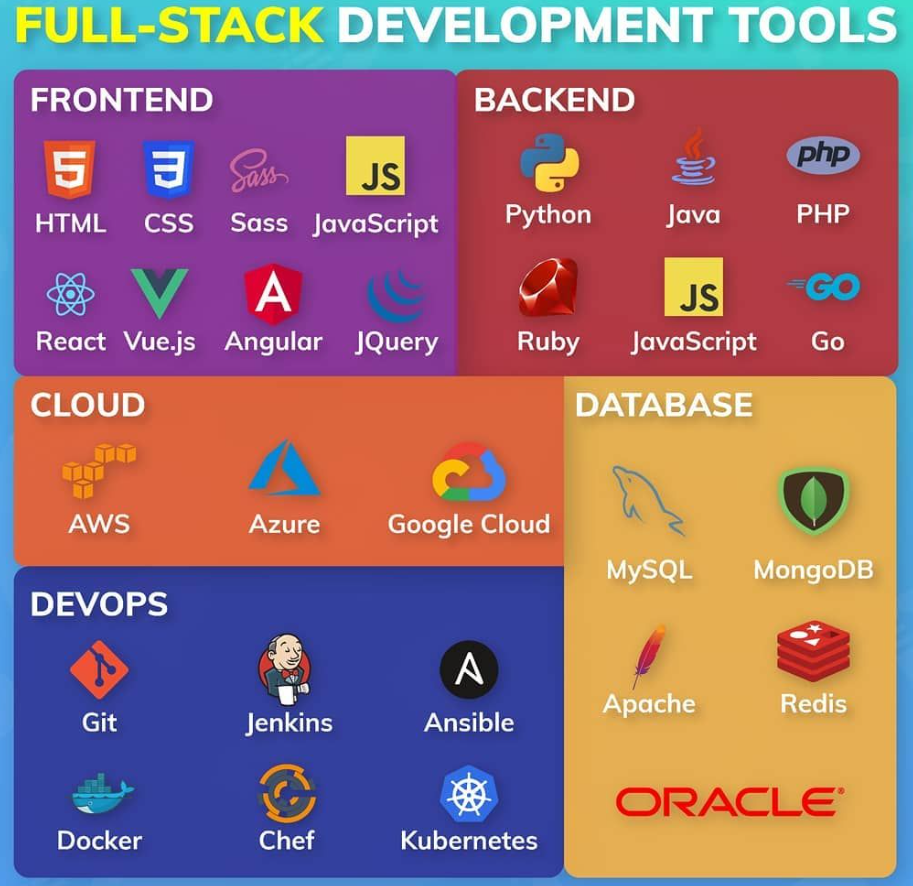 This image shows a collection of tools and terminals used in full stack development
This image shows a collection of tools and terminals used in full stack development
Git: Version Control
Git is a version control tool that allows developers to track changes in their code, collaborate with others, and revert to previous versions if necessary. Git is widely used among development teams to manage projects of any size and ensure code integrity over time.
Example of basic Git commands:
bash
Useful Terminal Commands
The terminal is a powerful tool for interacting with the system and performing tasks quickly and efficiently. Below are some common commands that are useful for developers.
Example of terminal commands:
bash
Other Useful Tools
In addition to Git and the terminal, there are several tools that can improve productivity in development. Below, we mention some of them:
- VS Code: A popular code editor offering support for multiple languages and extensions that enhance the development experience.
- Postman: A tool for testing APIs and easily verifying HTTP requests and responses.
- Docker: A container tool that allows the creation of consistent environments for application development and deployment.
Conclusion
In this chapter, we explored several essential tools for full stack development, from Git to terminal commands and other useful applications. These tools ease work organization, enhance collaboration, and allow efficient workflow management.
This concludes the introductory course. We hope these chapters have provided you with a solid overview of what full stack development entails and the tools and technologies that will assist you along your journey.
You can also deepen in the following topics:
Support Chuck’s Academy!
Enjoying this course? I put a lot of effort into making programming education free and accessible. If you found this helpful, consider buying me a coffee to support future lessons. Every contribution helps keep this academy running! ☕🚀

Chat with Chuck














