Box Model in CSS
Styling Borders
Welcome to the section on how to style borders in CSS. Borders are a powerful tool in web design, not only for aesthetic reasons but also to enhance the usability and visual structure of websites. In this chapter, we will explore the different border styles you can use and how these can transform the appearance of your elements.
What is a Border?
A border in CSS defines the edge of an element. It is the area that lies between an element's padding and margin. Borders can come in various styles, colors, and widths, and can be applied to one or all sides of an element.
Types of Border
CSS allows for several border styles, including:
- solid: A solid and uniform border.
- dotted: A border made up of dots.
- dashed: A border made up of dashes.
- double: A double, parallel border.
- groove: A border that appears carved into the page.
- ridge: A border that seems to protrude from the page.
- inset: A border that makes the element appear sunken.
- outset: A border that makes the element appear raised.
Each of these styles can be used for different visual and functional effects in your designs.
Border Styling Example
Here’s how you can apply different border styles to an element:
Additionally, you can specify borders for specific sides of an element or combine different styles and thicknesses in a single command:
Visualizing the Effects of Borders
To better understand how the different border styles visually affect an element, here’s a representation:
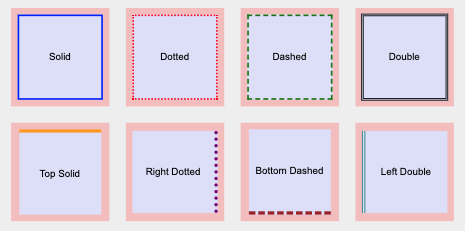 Screenshot 2024-04-20 at 7.49.26 PM.png
Screenshot 2024-04-20 at 7.49.26 PM.png
This diagram will help visualize the variety and impact of border styles on web elements.
Conclusion
Borders are an essential part of web design that can significantly enhance the clarity and visual impact of your pages. Experimenting with different types and styles can lead you to discover new creative possibilities for your projects.
In the next section, we will dive into another important aspect of the Box Model: Padding.
Support Chuck’s Academy!
Enjoying this course? I put a lot of effort into making programming education free and accessible. If you found this helpful, consider buying me a coffee to support future lessons. Every contribution helps keep this academy running! ☕🚀

Chat with Chuck














