Box Model in CSS
When to Use Padding vs. Margin
Welcome to a crucial section of our course on the Box Model in CSS: understanding the difference between padding and margin and when to use each one. These two properties are fundamental for controlling the space and layout of elements on a web page, but their proper use goes beyond mere visual adjustments; they also impact the semantics and accessibility of the web structure.
Basic Definitions
Before diving into when to use each property, let's clearly define what they are:
- Padding is the space inside an element’s border. It affects the size of the element and is intended to protect the content from the edge, improving readability and interaction.
- Margin is the space outside an element’s border. It does not affect the internal size of the element but determines the space between adjacent elements and can help define visual grouping and separation areas.
Considerations for Using Padding
Use padding when you need to:
- Increase the click area: Especially useful for inputs, buttons, and links to improve usability.
- Separate content from the edge: If text or an image is too close to the edge, padding can enhance visual clarity and readability.
- Maintain the background and borders around the content: If the element has a background or border that needs to be visible around the content, padding is essential.
Considerations for Using Margin
Use margin when you need to:
- Create space between elements: Ideal for visually separating blocks of content, such as paragraphs, sections, and interface components.
- Center elements: Automatic margin (
margin: auto) is a common technique to center elements horizontally. - Adjust elements without affecting their internal size: Unlike padding, margin does not change the internal size of the content.
Visualizing the Difference between Padding and Margin
Here is a simple diagram:
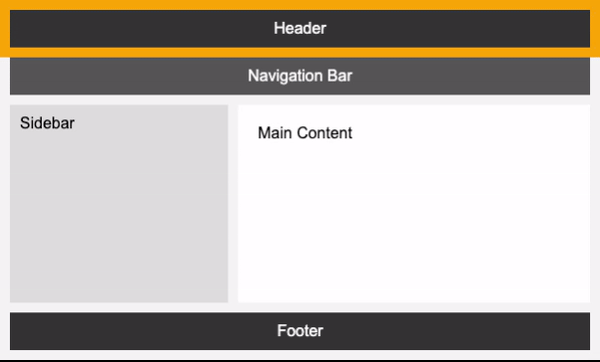 ezgif-6-f970447045.gif
ezgif-6-f970447045.gif
Conclusion
Choosing between padding and margin can significantly influence how a web page is perceived and interacted with. Always consider the purpose of each space and how it contributes to the overall user experience.
In the next section, we will dive into common mistakes in using the Box Model and how to avoid them.
Support Chuck’s Academy!
Enjoying this course? I put a lot of effort into making programming education free and accessible. If you found this helpful, consider buying me a coffee to support future lessons. Every contribution helps keep this academy running! ☕🚀

Chat with Chuck














