Box Model in CSS
Using Padding
Welcome to the section on how to use padding in CSS. Padding is the space between an element's content and its border, and it is crucial for the readability and aesthetics of elements on a web page. In this part of the course, we will learn how to adjust padding to optimize the design of elements.
What is Padding?
Padding is the inner space between an element's content and its border. Unlike margin, which is placed outside the border, padding is positioned inside the border and directly around the content. This means that padding directly affects the size of the element along with its content.
Importance of Padding
Proper use of padding can make a significant difference in how a design is perceived:
- Improves readability: Increasing padding around text helps make it easier to read.
- Creates visually pleasing space: Good padding can make elements like buttons and cards more attractive and easier to interact with.
Examples of Padding Usage
Here are some examples of how padding can be applied in CSS:
These examples illustrate how padding can be specified for all sides of an element or adjusted individually by side.
Visualizing the Effect of Padding
To better understand how padding affects the layout and size of elements, here is a representation:
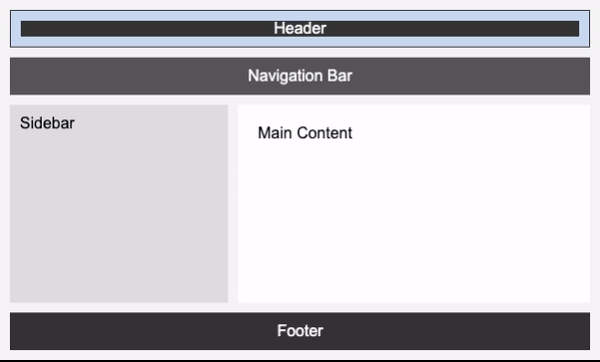 ezgif-4-628f66d3ff.gif
ezgif-4-628f66d3ff.gif
This diagram will help visualize how increasing padding modifies the perception of the content within elements.
Conclusion
Padding is an essential tool in web design that not only improves the aesthetics and functionality of elements but also contributes to a better user experience. Correctly using padding can significantly elevate the quality of your designs.
In the next section, we will address the difference between padding and margin to know exactly when to use each one.
Support Chuck’s Academy!
Enjoying this course? I put a lot of effort into making programming education free and accessible. If you found this helpful, consider buying me a coffee to support future lessons. Every contribution helps keep this academy running! ☕🚀

Chat with Chuck














