Accessibility in HTML
Introduction to Accessibility in HTML
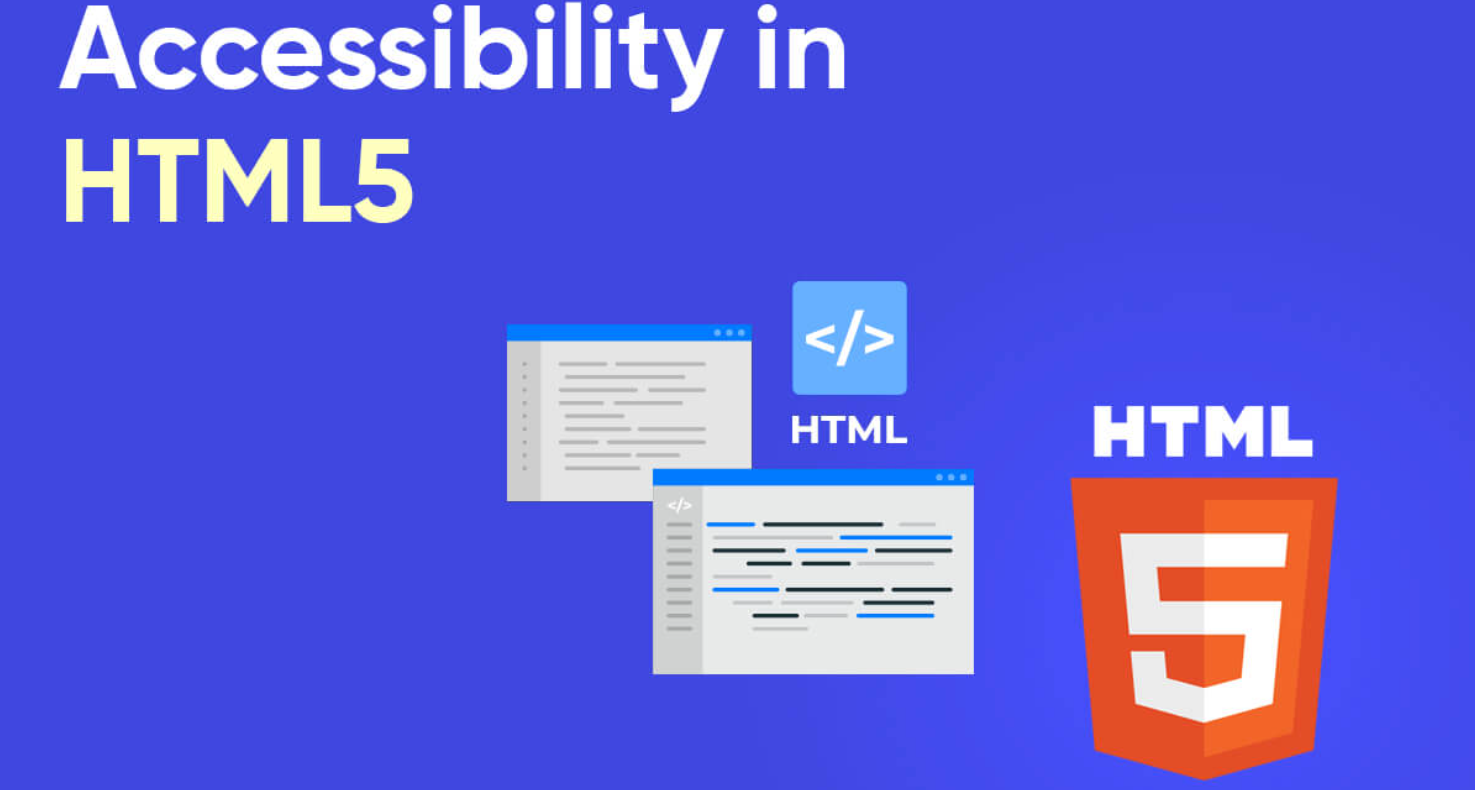
Accessibility in HTML is a fundamental aspect of web development that seeks to ensure that all people, regardless of their abilities, can access, understand, and use websites. This chapter is dedicated to understanding the basic concepts of accessibility, its importance, and how to effectively integrate it into our projects.
What is accessibility?
Web accessibility refers to the practice of designing and developing websites and web applications that are usable by anyone, including those with visual, auditory, motor, or cognitive disabilities. This not only benefits those facing barriers but also improves the overall experience for all users, as it promotes cleaner and more efficient design.
Why is accessibility important?
Making a website accessible is not only an act of inclusion but also a practice that brings practical and ethical benefits:
- Greater reach: It allows more people to interact with the content, including those with disabilities.
- Compliance with regulations: Many countries have laws that require websites to be accessible.
- Improved user experience: Accessibility fosters a more intuitive and clearer design for all users.
- SEO optimization: Accessible practices, such as the proper use of tags, also benefit search engine optimization.
Principles of inclusive design
Inclusive design is based on four fundamental principles defined in the Web Content Accessibility Guidelines (WCAG):
- Perceivable: Information and interface elements must be presented in ways that all users can perceive.
- Operable: Components must be functional with a keyboard or assistive devices.
- Understandable: The content and interface must be easy to understand.
- Robust: Content must be compatible with various assistive technologies and browsers.
For example, structuring a website with semantic tags can make content more accessible:
html
How to start with accessibility
Adopting accessibility as part of web development doesn't require radical changes, but rather the progressive application of good practices like these:
- Know your audience: Understanding your users' needs will help you identify the barriers they might face.
- Use evaluation tools: Tools like Lighthouse and Wave can analyze your site and point out areas for improvement.
- Apply correct semantics: Tags like
<header>,<main>, and<footer>help structure content logically and comprehensibly.
A practical example is creating an accessible form:
html
Conclusion
Accessibility in HTML is not only an ethical responsibility but an opportunity to improve the quality and reach of our web projects. Applying basic principles like using semantic tags and ensuring navigability can make a significant difference.
In the next chapter, we will explore in depth the Web Content Accessibility Guidelines (WCAG), which will serve as a foundation for creating more inclusive sites. Don't miss it!
Support Chuck’s Academy!
Enjoying this course? I put a lot of effort into making programming education free and accessible. If you found this helpful, consider buying me a coffee to support future lessons. Every contribution helps keep this academy running! ☕🚀

Chat with Chuck

- Introduction to Accessibility in HTML
- Web Content Accessibility Guidelines (WCAG)
- Semantic HTML for Accessibility
- Accessible Forms and Inputs
- Accessible Images, Media, and Graphics
- Accessible Navigation and Focus Management
- ARIA: Accessible Rich Internet Applications
- Accessibility in Custom Components
- Evaluación y Pruebas de Accesibilidad
- Relationship Between Performance and Accessibility
- Creating an Accessible Workflow
- Course Conclusion: Accessibility in HTML













