Accessibility in HTML
Relationship Between Performance and Accessibility
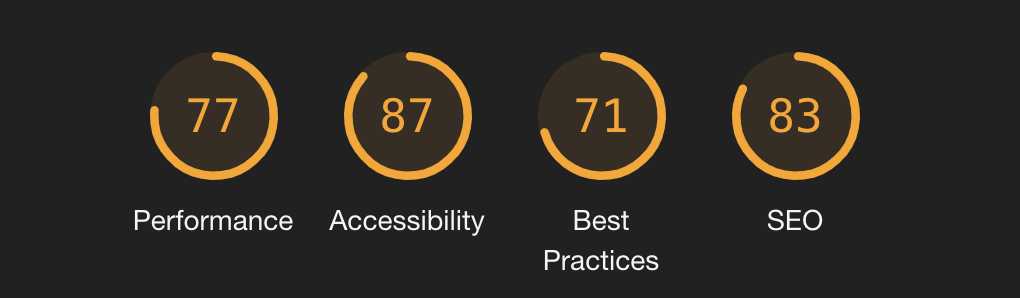
Performance and accessibility are two fundamental aspects that are often considered separately, yet they are closely connected. Improving performance not only benefits all users but also facilitates access for people with disabilities.
In this chapter, we will explore how performance impacts accessibility and the best practices to optimize both aspects.
Why Performance Affects Accessibility?
A fast and optimized website:
- Reduces technical barriers: Pages that load quickly are more accessible to older devices or slow connections.
- Enhances the experience for users with disabilities: Fast loading times are crucial for screen readers and other assistive technologies.
- Increases clarity and readability: Fewer distractions, such as unnecessary animations, help users with cognitive disabilities.
Key Practices to Improve Performance and Accessibility
Image Optimization
Images should be optimized to load quickly without losing quality and should include alternative text to be accessible.
Example of an optimized image:
html
Efficient Resource Usage
Reducing the size and number of resources, such as CSS and JavaScript, improves load time.
Example of deferred JavaScript loading:
html
Content Structure Improvement
A clear and hierarchical design improves both performance and accessibility. Use semantic headers and divide content into logical sections.
Example of clear structure:
html
Minimization of Animation Usage
Excessive animations can distract or even cause discomfort to some users. Minimize their use and provide an option to disable them.
Example of respectful animations:
css
Performance and Accessibility Testing
Use tools that evaluate both performance and accessibility:
- Lighthouse: Provides accessibility and performance reports.
- WebPageTest: Analyzes load times and performance.
- PageSpeed Insights: Offers recommendations for optimizing performance.
Balance Between Design and Performance
An attractive design should not sacrifice performance. Prioritize:
- Main content over decorations.
- Accessible and easy-to-read fonts.
- Efficient navigation over unnecessary visual effects.
Conclusion
Performance and accessibility are not mutually exclusive. By optimizing your websites to be fast and efficient, you're also ensuring they are accessible to a wider audience. In the next chapter, we will explore how to integrate accessibility into the development workflow. Keep learning!
Support Chuck’s Academy!
Enjoying this course? I put a lot of effort into making programming education free and accessible. If you found this helpful, consider buying me a coffee to support future lessons. Every contribution helps keep this academy running! ☕🚀

Chat with Chuck

- Introduction to Accessibility in HTML
- Web Content Accessibility Guidelines (WCAG)
- Semantic HTML for Accessibility
- Accessible Forms and Inputs
- Accessible Images, Media, and Graphics
- Accessible Navigation and Focus Management
- ARIA: Accessible Rich Internet Applications
- Accessibility in Custom Components
- Evaluación y Pruebas de Accesibilidad
- Relationship Between Performance and Accessibility
- Creating an Accessible Workflow
- Course Conclusion: Accessibility in HTML













