Progressive Web Apps with HTML5 (PWA)
Core Concepts of Progressive Web Apps
Now that you have a clear idea of what PWAs are and their advantages, it's time to delve into the fundamental concepts that make their functionality possible. In this chapter, we will explore three essential pillars: service workers, the HTTPS protocol, and manifest files.
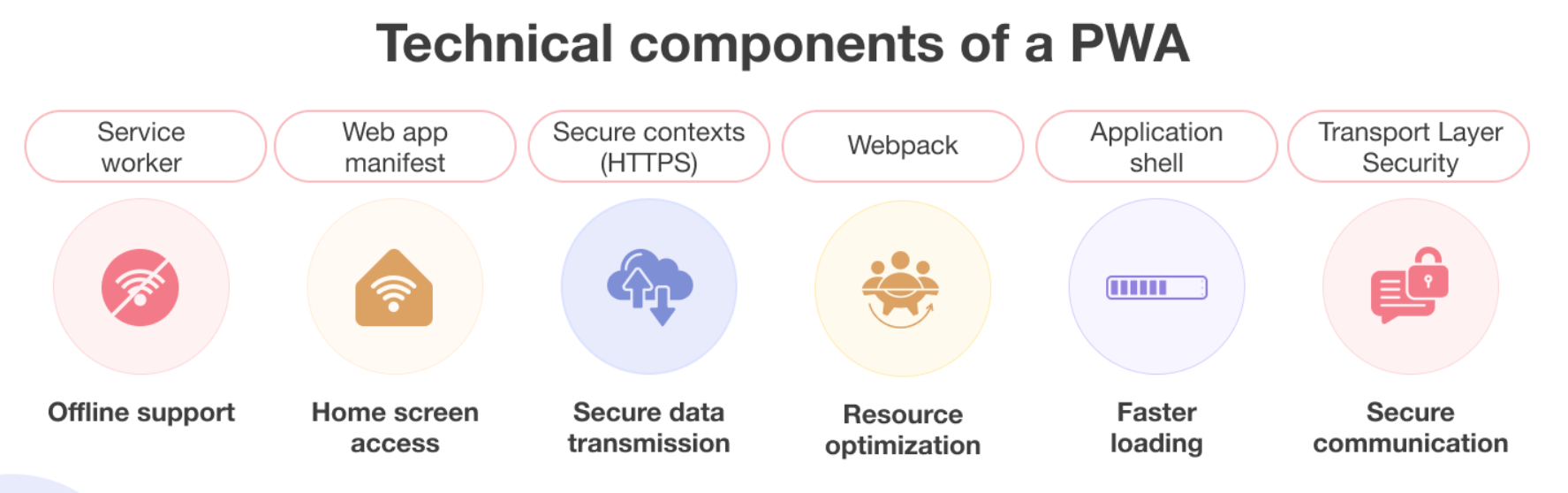
Service Workers: The Core of PWAs
A service worker is a script that the browser runs in the background. It allows you to intercept and manage network requests, cache resources, and handle tasks like push notifications. Service workers are essential for enabling offline functionality in a PWA and improving its performance.
Service Worker Lifecycle
The lifecycle of a service worker consists of three main stages:
- Installation: This is when the browser downloads and installs the service worker.
- Activation: Once installed, the service worker activates and starts controlling requests.
- Interception: The service worker can intercept and manage network requests to provide quick responses from the cache.
Technical Example: Service Worker Lifecycle
javascript
The HTTPS Protocol: Security and Trust
For a PWA to function correctly, it must be served over HTTPS. This protocol encrypts communications between the browser and the server, ensuring data privacy and transaction security.
In addition to being a technical requirement, HTTPS generates trust among users, as they see a padlock in the address bar indicating their connection is secure.
Basic HTTPS Setup
To implement HTTPS on a web server, you can use free tools like Let's Encrypt, which provide SSL certificates easily. Here is a basic example of configuring a server with HTTPS:
bash
Manifest Files: PWA Configuration
The manifest file is a JSON file that describes how the application should behave when installed on the user's device. This file includes information such as the app's name, icon, color theme, and start URL.
Important Manifest File Attributes
- name: The full name of the application.
- short_name: A shortened name displayed when space is limited.
- start_url: The initial URL when the PWA is opened.
- icons: A list of icons in different sizes.
- theme_color: The theme color displayed in the browser's top bar.
Technical Example: Manifest File
json
Relationship Between Concepts
The true power of PWAs comes when we combine these key concepts. For example, service workers integrate with the manifest file to control offline behavior, while HTTPS ensures the reliable execution of these functionalities.
Conclusion
Understanding the basic concepts such as service workers, HTTPS, and the manifest file is essential to developing functional and secure PWAs. In the next chapter, we will build your first PWA and apply these concepts in a practical example. Get ready to get your hands on it!
Support Chuck’s Academy!
Enjoying this course? I put a lot of effort into making programming education free and accessible. If you found this helpful, consider buying me a coffee to support future lessons. Every contribution helps keep this academy running! ☕🚀

Chat with Chuck

- Introduction to Progressive Web Apps (PWAs)
- Core Concepts of Progressive Web Apps
- Setting Up Your First Progressive Web App
- Service Workers in Depth
- The Manifest File of PWAs
- Offline Functionality in Progressive Web Apps
- Performance Optimization in Progressive Web Apps
- Advanced Features in Progressive Web Apps
- Deploying and Distributing Your Progressive Web App
- Integration of PWAs with Other Web APIs
- Debugging and Testing Progressive Web Apps
- The Future of Progressive Web Apps
- Conclusion of the Progressive Web Apps Course













