Basic CSS
CSS Optimization for Large Websites
As websites grow and become more complex, it's essential to optimize the CSS to maintain fast and efficient performance. In this chapter, you will learn various techniques to optimize CSS, reduce loading times, and improve user experience.
1. CSS Minification
Minification involves removing unnecessary spaces, line breaks, and comments from the CSS code to reduce its size. A smaller CSS file will load faster, which improves the page's response time.
Tools for CSS Minification
You can use tools like CSSNano or PostCSS to automatically minify your CSS files.
bash
Example of minification:
css
 Here is the difference between a CSS file before and after minification
Here is the difference between a CSS file before and after minification
2. Remove Unused CSS
As projects grow, CSS may contain unused styles, which increase the file size and affect performance. Tools like PurgeCSS allow you to remove unused CSS from your website.
Using PurgeCSS
PurgeCSS analyzes the HTML files and removes any CSS rules that are not being used.
bash
Example PurgeCSS configuration:
js
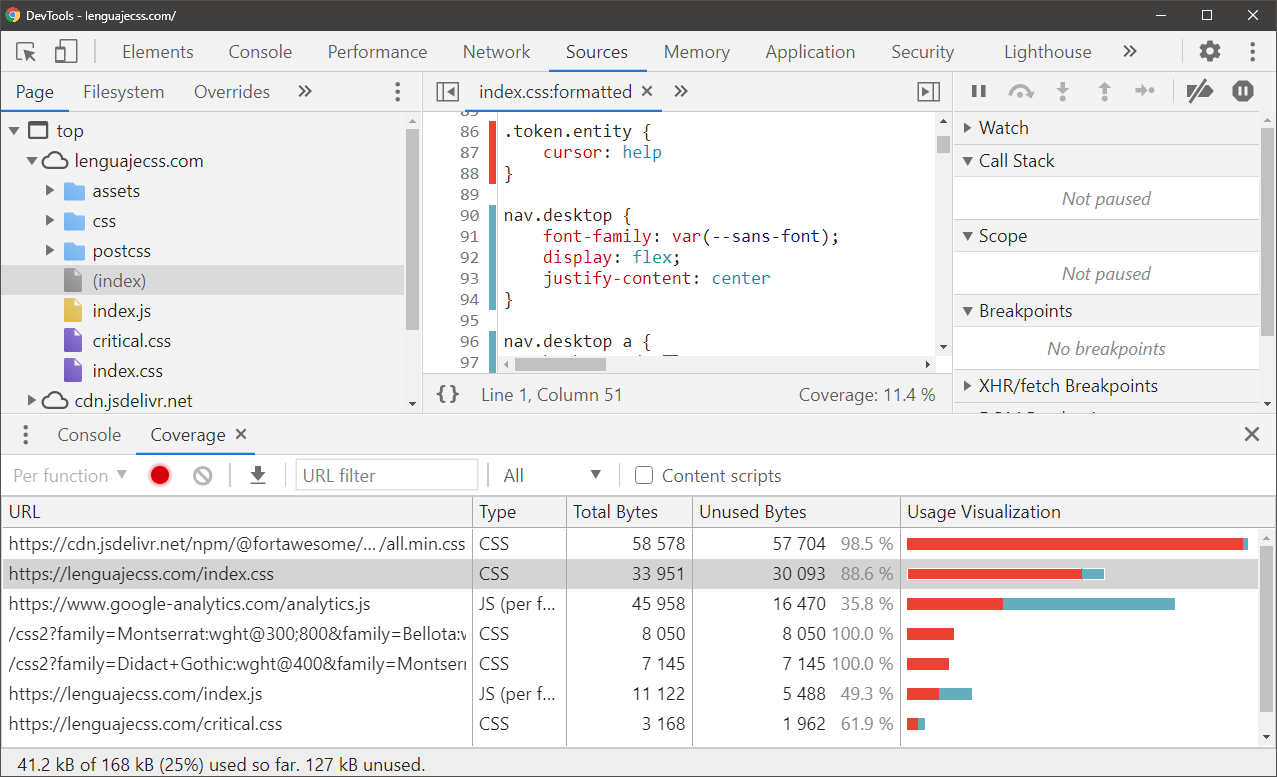 PurgeCSS removes unnecessary CSS to optimize file size.
PurgeCSS removes unnecessary CSS to optimize file size.
3. Use Conditional CSS Loading
In large websites, not all styles are needed immediately. Using conditional loading of CSS can improve load times by only loading necessary styles when required. You can apply this approach by loading specific CSS files only for certain pages or components.
Conditional Loading Example
html
4. Use CSS Variables for Consistency
CSS Variables allow you to define reusable values such as colors, sizes, or fonts, reducing repetition and making CSS easier to maintain and optimize.
CSS Variables Example
css
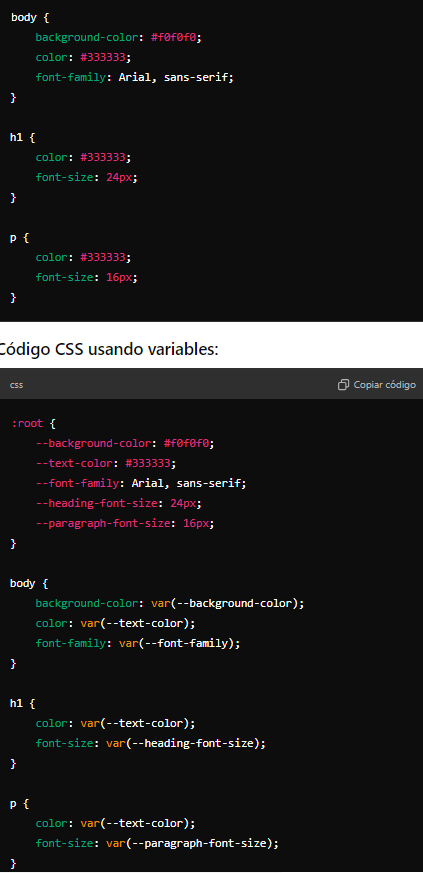 Comparison between CSS code with and without the use of variables for greater efficiency
Comparison between CSS code with and without the use of variables for greater efficiency
5. Load CSS Asynchronously
When a CSS file blocks rendering, it can slow down the page's initial loading time. Using the rel="preload" property to load CSS asynchronously improves performance and allows the page to render more quickly.
Asynchronous CSS Loading Example
html
6. Combine CSS Files
Having many small CSS files can increase the number of HTTP requests, which can affect site performance. Combining multiple CSS files into one can help reduce the number of requests and improve loading speed.
CSS File Combination Example with Gulp
With Gulp, you can combine multiple CSS files into one.
-
Install Gulp:
bash -
Create a task in Gulp:
js -
Run the task:
bash
7. Efficient Use of Media Queries
Media queries are essential for creating responsive designs. However, it is important to use them efficiently to avoid duplicating unnecessary style rules.
Well-Structured Media Queries Example
Instead of writing media queries in different parts of the CSS file, group them at the end of the file to improve organization and performance.
css
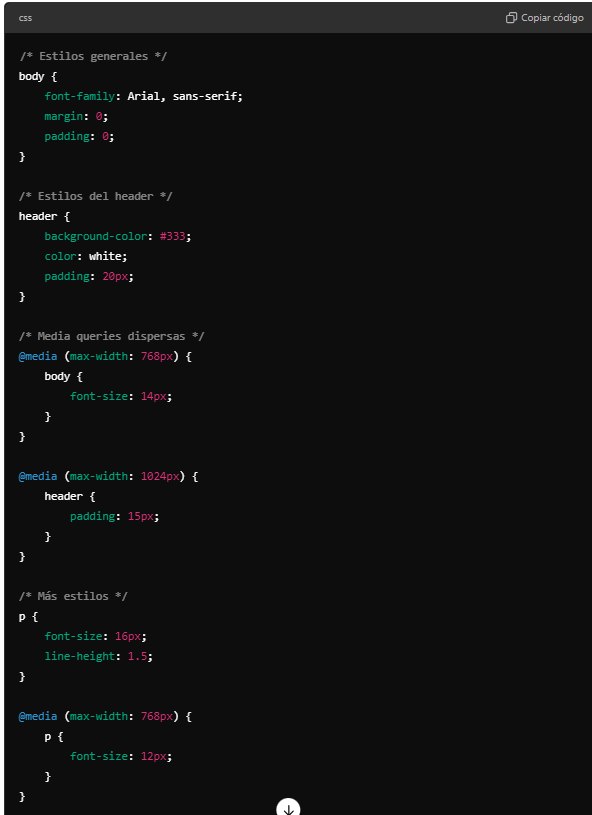 Image showing media queries without grouping
Image showing media queries without grouping
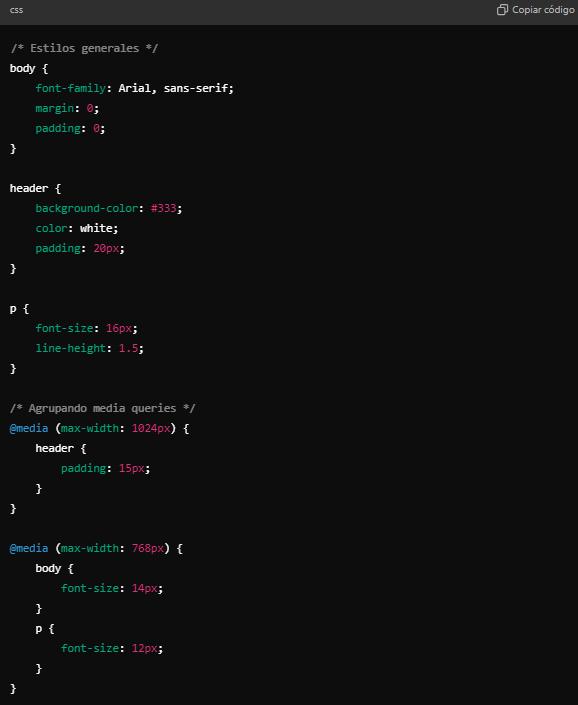 Image showing grouped media queries
Image showing grouped media queries
8. Prefetching and Prerendering CSS
Prefetching and prerendering allow the browser to load resources that the user might need in the future, improving the perceived speed of the website. You can use these techniques to prepare the CSS of pages that the user might access later.
Prefetching Example
html
9. Reducing Use of Complex Selectors
Complex CSS selectors can slow down the processing of the CSS file, as the browser has to match these selectors with the corresponding elements in the DOM.
Simple and Efficient Selectors Example
Avoid using overly specific selectors and opt for simpler selectors to improve performance.
css
Conclusion
In this chapter, you learned various techniques to optimize CSS for large websites, from minification and removal of unused CSS to file combination and efficient use of media queries. Applying these techniques will allow you to enhance site performance and provide a better user experience. In the next chapter, we will conclude the course by reviewing the keys to maintaining clean, scalable, and easy-to-maintain CSS code.
Support Chuck’s Academy!
Enjoying this course? I put a lot of effort into making programming education free and accessible. If you found this helpful, consider buying me a coffee to support future lessons. Every contribution helps keep this academy running! ☕🚀

Chat with Chuck

- Introduction to CSS
- CSS Selectors
- The Box Model in CSS
- Colors and Backgrounds in CSS
- Typography in CSS
- Design Techniques with CSS
- Responsive Design Fundamentals in CSS
- Responsive Navigation in CSS
- Responsive Forms in CSS
- Combinando CSS con HTML para un diseño completo
- CSS Debugging and Optimization
- Working with CSS Libraries and Frameworks
- Customizing CSS Frameworks
- Structuring Large CSS Projects
- Best Practices for CSS Performance
- Keeping CSS Code Clean and Well-Documented
- Testing and Debugging CSS
- Ensuring Accessibility with CSS
- Use animations and transitions in an accessible manner
- CSS Optimization for Large Websites
- Keeping Clean and Scalable CSS Code













