Basic CSS
Structuring Large CSS Projects
As websites and applications become more complex, it's crucial to properly structure CSS files to ensure the project is easy to maintain and scale. In this chapter, you will learn how to organize your CSS code in larger projects, apply naming conventions, and use automation tools.
Why is proper structuring important?
A small project can work well with a single CSS file, but as websites grow, it becomes complicated to manage everything in one file. If CSS code is not well organized, problems can arise such as:
- Duplicated code: Having repeated CSS rules in various parts.
- Difficulty in finding errors: Poorly organized code is harder to debug.
- Scalability issues: As the site grows, it becomes more complicated to add new features or components without affecting other styles.
Breaking CSS into multiple files
One of the most common strategies for organizing large CSS projects is to divide the CSS into multiple files, with each file focusing on a specific area of the project.
Example of file structure
plaintext
- base/: Contains general styles like reset and typography.
- components/: Contains styles for reusable components like buttons or forms.
- layouts/: Contains styles for page structure, like the header, footer, or grid system.
- themes/: Contains styles for color themes, for example, for a light and a dark theme.
Using @import
In the main main.css file, you can import all other CSS files. This allows you to split the CSS into smaller files without losing the advantage of having a single CSS file when the site is in production.
css
Applying naming conventions
To make the CSS easy to read and understand, it's important to use a clear and consistent naming convention. One of the most popular is BEM (Block, Element, Modifier).
What is BEM?
BEM is a method that helps you write CSS in a way that is easy to maintain. Each class is composed of a block, an element, and a modifier.
- Block: Represents the main container or component.
- Element: A child component of the block.
- Modifier: A variation of the block or element.
Example of BEM
html
- card: The main block (card).
- card__header: A child element within the card.
- card__footer--highlight: A modifier that changes the appearance of the card footer.
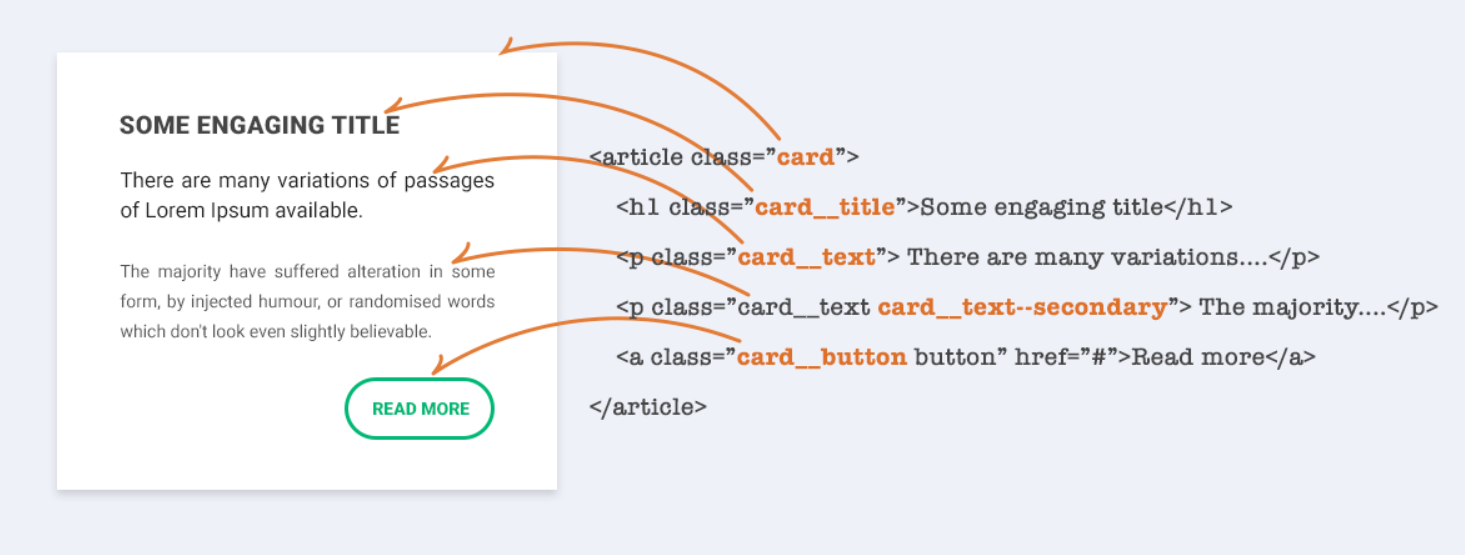 This image shows structures with BEM convention
This image shows structures with BEM convention
Using CSS preprocessors
Another common technique for managing large CSS projects is to use CSS preprocessors like Sass or LESS. These preprocessors allow you to write CSS more efficiently by including functionalities like variables, nesting, and mixins.
Variables in Sass
Variables in Sass allow you to define reusable values like colors, sizes, or fonts. This makes code maintenance easier.
scss
Nesting in Sass
Nesting in Sass allows you to write clearer and more organized rules by structuring the CSS according to the HTML hierarchy.
scss
Automation tools
When working on large CSS projects, it is useful to integrate automation tools for tasks such as preprocessor compilation, minification, and removal of unused CSS. Some common tools include:
- Gulp: A task runner that allows you to automate the process of compiling Sass, minifying files, and more.
- Webpack: A module bundler that allows you to compile and optimize CSS and JavaScript.
- PostCSS: A CSS processor that can add automatic prefixes for browser compatibility or run tools like PurgeCSS.
Example of a task with Gulp
Here is an example of how to use Gulp to compile Sass files and minify the resulting CSS:
-
Install Gulp:
bash -
Configure Gulp: Create a
gulpfile.jsfile and add the following tasks:js -
Run the tasks: After setting up Gulp, you can run the tasks with the following command:
bash
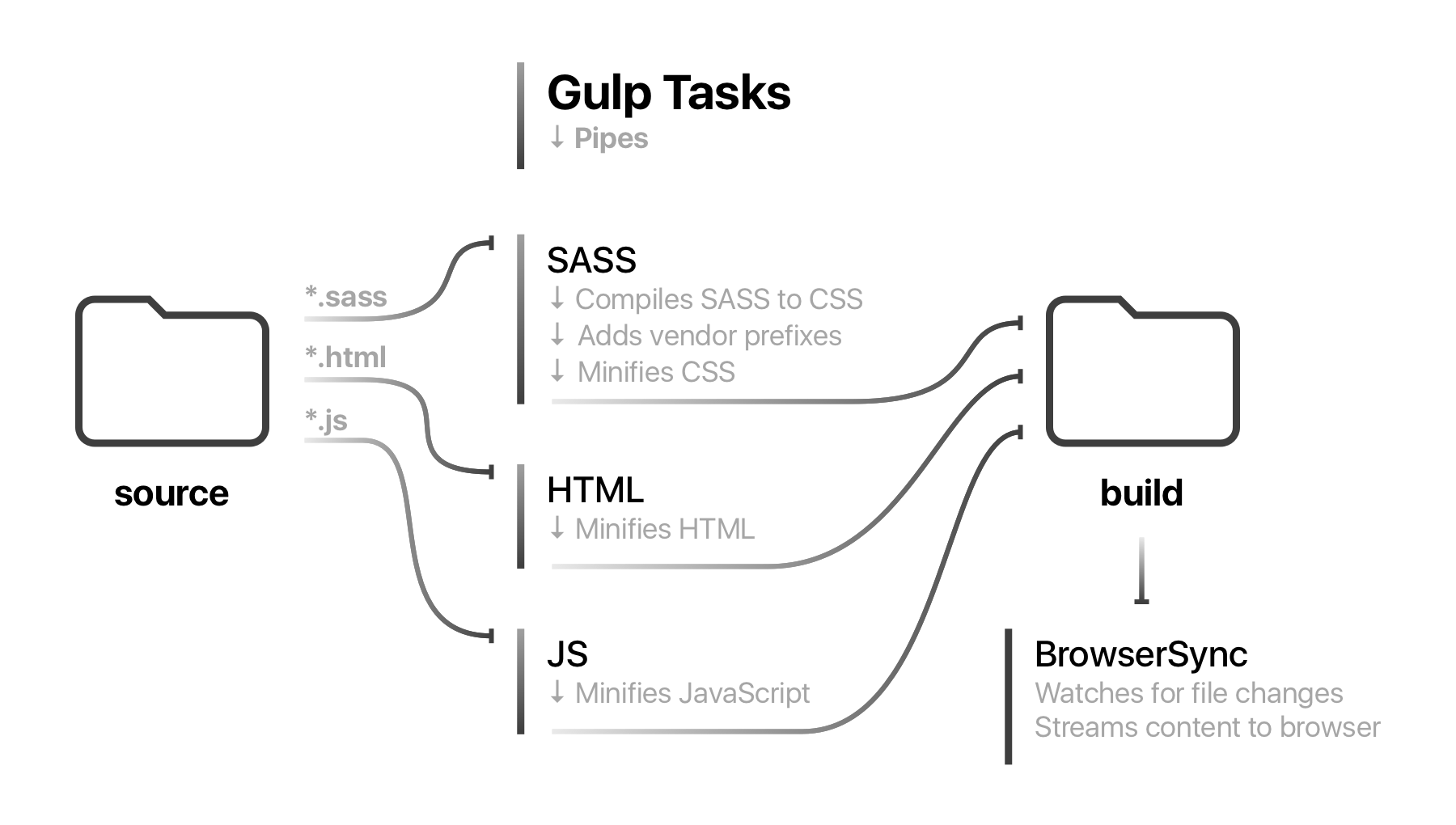 Here is a diagram showing how Gulp works
Here is a diagram showing how Gulp works
Conclusion
In this chapter, you learned how to structure large CSS projects by dividing the code into multiple files, using naming conventions like BEM, and applying preprocessors like Sass. We also explored automation tools to make the workflow more efficient. In the next chapter, we will learn about best practices for maintaining the performance of CSS projects as they grow.
Support Chuck’s Academy!
Enjoying this course? I put a lot of effort into making programming education free and accessible. If you found this helpful, consider buying me a coffee to support future lessons. Every contribution helps keep this academy running! ☕🚀

Chat with Chuck

- Introduction to CSS
- CSS Selectors
- The Box Model in CSS
- Colors and Backgrounds in CSS
- Typography in CSS
- Design Techniques with CSS
- Responsive Design Fundamentals in CSS
- Responsive Navigation in CSS
- Responsive Forms in CSS
- Combinando CSS con HTML para un diseño completo
- CSS Debugging and Optimization
- Working with CSS Libraries and Frameworks
- Customizing CSS Frameworks
- Structuring Large CSS Projects
- Best Practices for CSS Performance
- Keeping CSS Code Clean and Well-Documented
- Testing and Debugging CSS
- Ensuring Accessibility with CSS
- Use animations and transitions in an accessible manner
- CSS Optimization for Large Websites
- Keeping Clean and Scalable CSS Code













