Basic CSS
Best Practices for CSS Performance
CSS performance is crucial to ensure that websites load quickly and function efficiently. As projects grow, it's important to optimize CSS code to improve load times and user experience. In this chapter, you'll learn the best practices for optimizing your CSS performance.
Minimize CSS File
One of the first steps to optimize performance is to minimize your CSS file. Minification removes unnecessary spaces, line breaks, and comments to reduce file size, resulting in faster load times.
Minification Example
css
Minification Tools
You can use minification tools such as CSSNano, PostCSS, or integrate them into your workflow with Gulp or Webpack.
bash
Remove Unused CSS
Another important step is to remove the CSS that is not used on the website. This reduces the file size and improves load times.
Using PurgeCSS
PurgeCSS is a tool that analyzes your HTML and removes any CSS rules that aren't used. You can integrate it into your build workflow.
bash
PurgeCSS Configuration Example:
js
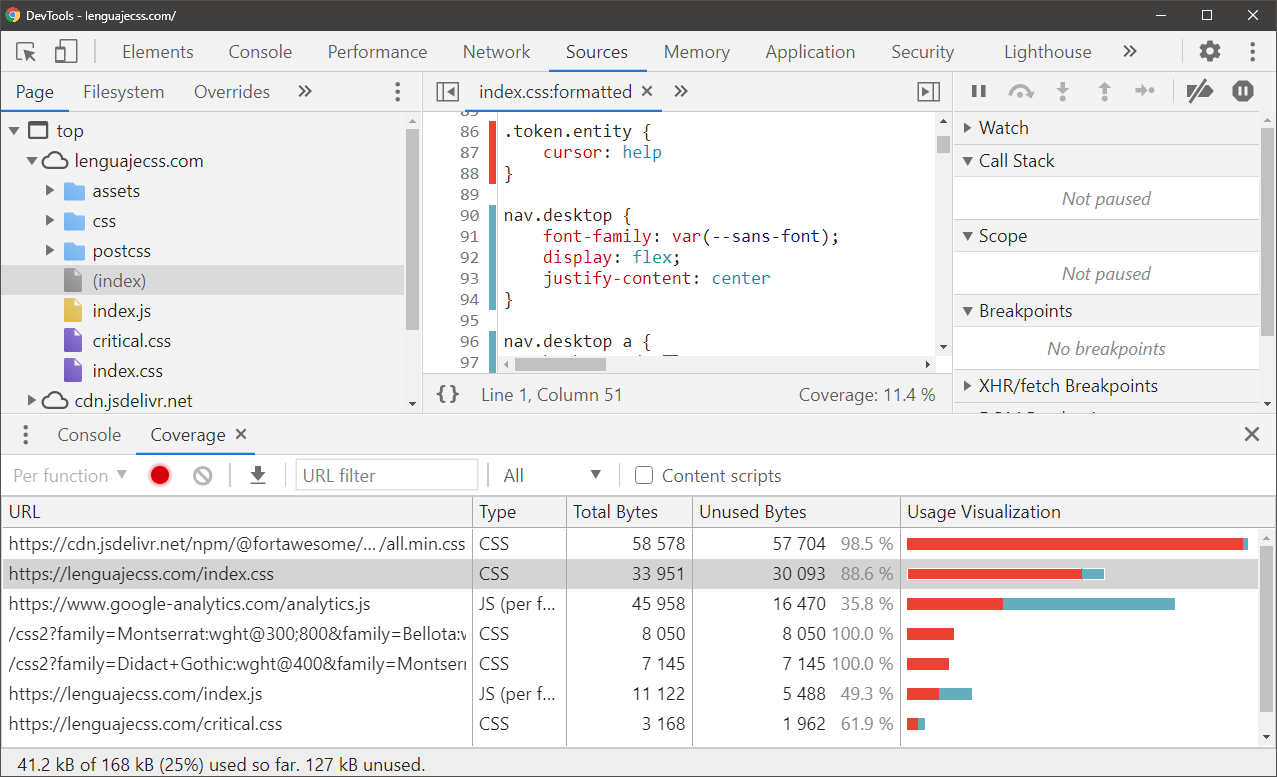 This image shows how PurgeCSS removes unnecessary CSS to reduce size
This image shows how PurgeCSS removes unnecessary CSS to reduce size
Use Lazy Loading
Images, fonts, and other large resources can slow down page load times. Lazy loading allows these resources to load only when needed, enhancing user experience on the website.
Lazy Loading Images Example
html
Lazy Loading Web Fonts
Using the font-display: swap property allows text to display immediately with a fallback font until the custom font is available.
css
Combine CSS Files
To reduce the number of HTTP requests, you can combine multiple CSS files into one. This is particularly useful if you're using several small CSS files.
Using Gulp to Combine CSS
With Gulp, you can easily combine multiple CSS files into one.
js
Use Preprocessors in Moderation
Preprocessors like Sass or LESS are powerful tools that allow you to write CSS more efficiently. However, excessive use of features like deep nesting can result in large, hard-to-maintain CSS files.
Limit Nesting in Sass
A good practice is to avoid nesting more than 3 levels, as it can lead to complex and hard-to-debug CSS rules.
scss
Avoid Universal or Too Specific Selectors
Universal selectors (*) or overly specific selectors can impact performance by forcing the browser to process more CSS rules than necessary.
Example of a Universal Selector
css
Instead, use more specific selectors that only affect necessary elements:
css
Efficient Use of Media Queries
To improve performance on mobile devices, make sure to use media queries only when necessary and avoid loading unnecessary styles on small screens.
Efficient Media Queries Example
css
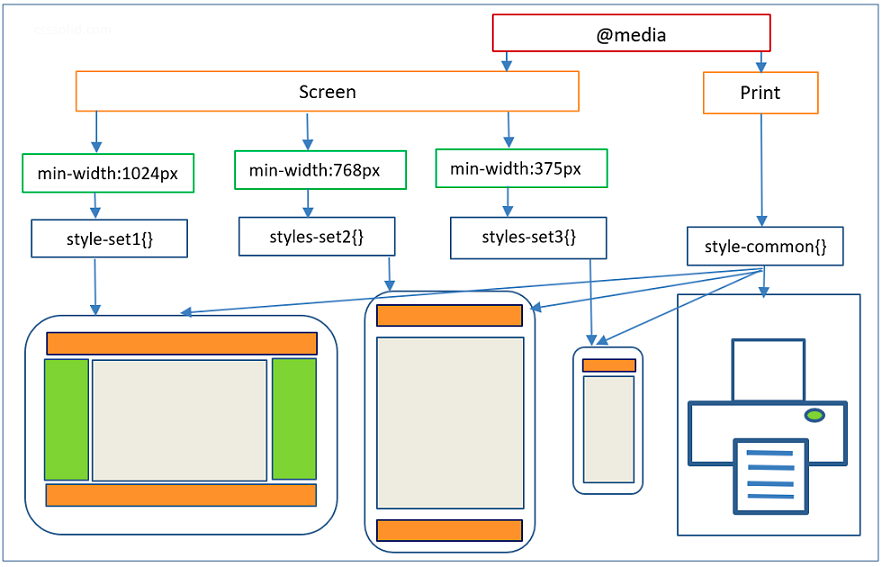 This image shows how media queries optimize mobile layouts
This image shows how media queries optimize mobile layouts
Conclusion
In this chapter, you learned various practices to optimize your CSS performance, including minification, removing unused code, combining files, and efficient use of preprocessors. These techniques will help maintain your website's performance and scalability as it grows. In the next chapter, we'll review how to keep your CSS code clean and well-documented for easier long-term maintenance.
Support Chuck’s Academy!
Enjoying this course? I put a lot of effort into making programming education free and accessible. If you found this helpful, consider buying me a coffee to support future lessons. Every contribution helps keep this academy running! ☕🚀

Chat with Chuck

- Introduction to CSS
- CSS Selectors
- The Box Model in CSS
- Colors and Backgrounds in CSS
- Typography in CSS
- Design Techniques with CSS
- Responsive Design Fundamentals in CSS
- Responsive Navigation in CSS
- Responsive Forms in CSS
- Combinando CSS con HTML para un diseño completo
- CSS Debugging and Optimization
- Working with CSS Libraries and Frameworks
- Customizing CSS Frameworks
- Structuring Large CSS Projects
- Best Practices for CSS Performance
- Keeping CSS Code Clean and Well-Documented
- Testing and Debugging CSS
- Ensuring Accessibility with CSS
- Use animations and transitions in an accessible manner
- CSS Optimization for Large Websites
- Keeping Clean and Scalable CSS Code













