Docker
Docker Image Registry: Docker Hub and Alternatives
To facilitate deployment and collaboration on projects using Docker, having an image registry is essential. Docker Hub is the most well-known registry, but there are alternatives that offer different advantages. In this chapter, we will learn how to use Docker Hub and other options to store and manage Docker images.
What is a Docker Image Registry?
A Docker image registry is a centralized location where images are stored and available for download or sharing. Registries make images accessible for deployments in different environments and are fundamental in the continuous delivery of applications.
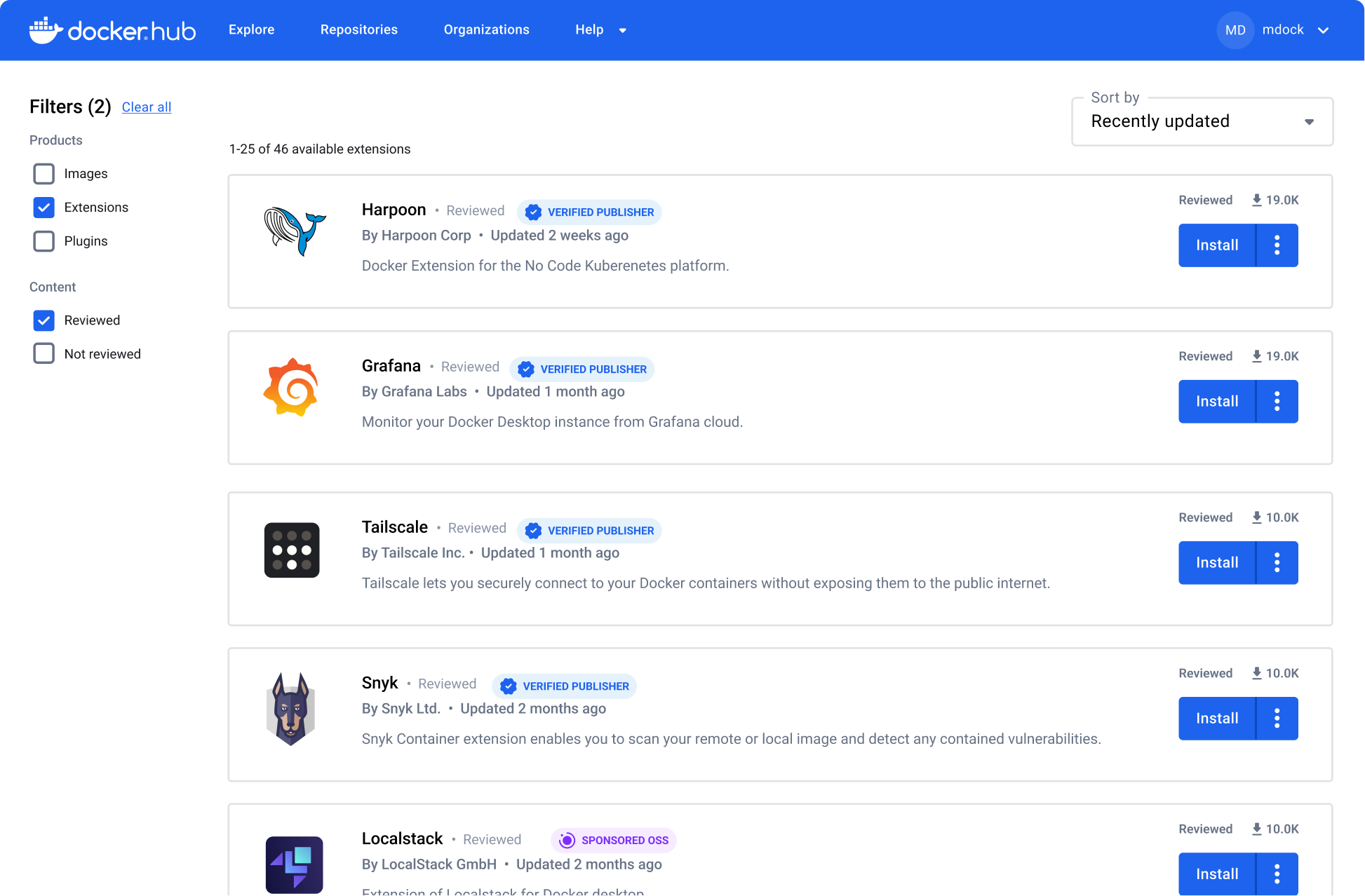 Docker Hub
Docker Hub
Docker Hub
Docker Hub is the official Docker registry providing storage for public and private images. It offers integration with CI/CD tools and facilitates sharing images with the community.
Create an Account on Docker Hub
To use Docker Hub, first create an account on the official website. This will allow you to access and manage images publicly or privately.
Upload an Image to Docker Hub
Below is how to upload an image to the Docker Hub repository. First, make sure to log in to Docker from the command line:
bash
Then, tag and upload the image:
bash
Alternatives to Docker Hub
There are other registries that offer additional features or are optimized for specific environments. Some common alternatives include:
- GitLab Container Registry: Integrated into GitLab, it allows storing images within GitLab projects and facilitates the CI/CD flow.
- Amazon ECR (Elastic Container Registry): Amazon AWS service that allows storing and managing Docker images on the AWS cloud.
- Google Container Registry (GCR): Google Cloud registry optimized for its cloud infrastructure.
- Azure Container Registry (ACR): Microsoft Azure service for managing images within its ecosystem.
Setting Up a Private Registry
For businesses and projects requiring full control, Docker allows creating a private registry. This lets you manage images on an internal network without relying on an external service.
Create and Run a Private Registry
To run a private registry in Docker, use the following command:
bash
Upload an Image to a Private Registry
Once the registry is running, tag the image to upload it to the private registry:
bash
Managing Images in the Registry
It is important to perform cleanup and maintenance in the image registry to avoid unnecessary storage of obsolete images and improve efficiency.
bash
Conclusion
Docker image registries are essential for storing and distributing images efficiently in development and production environments. With Docker Hub and alternatives like GitLab and Amazon ECR, you can choose the registry that best fits your project's needs. In the next chapter, we will address monitoring and logging Docker containers to manage performance and security.
Support Chuck’s Academy!
Enjoying this course? I put a lot of effort into making programming education free and accessible. If you found this helpful, consider buying me a coffee to support future lessons. Every contribution helps keep this academy running! ☕🚀

Chat with Chuck

- Introduction to Docker and Containerization
- Installation and Configuration of Docker
- Principles of Containers and Virtualization
- Images in Docker: Creation and Management
- Writing and Optimizing Images
- Volumes and Persistent Storage in Docker
- Networking in Docker: Container Connectivity
- Docker Compose: Multi-Container Application Management
- Best Practices in Docker for Application Deployment
- Resource Management and Optimization in Docker
- Security in Docker and Best Containerization Practices
- Docker Swarm: Basic Container Orchestration
- Kubernetes vs Docker Swarm: Introduction to Kubernetes
- Deployment and Scalability with Kubernetes
- Continuous Integration and Continuous Delivery (CI/CD) with Docker
- Docker Image Registry: Docker Hub and Alternatives
- Monitoring and Logging of Containers in Docker
- Problem Solving and Debugging in Docker
- Migrating Applications to Docker Containers
- Practical Examples: Deploying Web Applications and APIs
- Conclusions and Best Practices in Using Docker













