Docker
Introduction to Docker and Containerization
Containerization has transformed the way we develop, deploy, and manage applications across different environments. Docker is a platform that allows packaging an application and its dependencies into a container, which facilitates its transport and execution on any machine that supports Docker, without the need for additional adjustments.
 Docker Hub
Docker Hub
What is Docker?
Docker is an open-source platform that simplifies the creation, deployment, and running of applications by using containers. A container is a standard unit of software that packages code and all its dependencies so an application runs quickly and reliably in various environments.
The main reason Docker has gained so much popularity is that it ensures the application will run in the same way, regardless of whether it is on the developer's machine, a test server, or in production.
Why use Docker?
Docker offers several important benefits that make it a key tool for developers and system administrators:
- Consistency across environments: By packaging an application with its dependencies into a container, Docker ensures the application will run the same way in any environment.
- Isolation: Each container is isolated from the system and other containers, allowing different applications and software versions to run on the same host without conflicts.
- Scalability and efficiency: Docker allows multiple instances of an application to be started, making it easy to scale according to demand.
Basic Principles of Docker
To understand how Docker works, it is important to know some fundamental concepts.
Docker Images
A Docker image is an immutable template that includes all elements necessary to run an application, such as the operating system, code, libraries, and dependencies. Images are built from a file called a Dockerfile that defines the instructions to create the application environment.
dockerfile
Images can be shared through Docker registries like Docker Hub, allowing other users to download and use these images.
Containers
A container is a running instance of an image. While an image is the "template," the container is the application itself in execution. Containers can be created, started, stopped, and destroyed without affecting the base image.
bash
Docker Hub
Docker Hub is a public repository that allows storing and sharing Docker images. Images can be downloaded directly from Docker Hub and used as a base to build our own applications.
bash
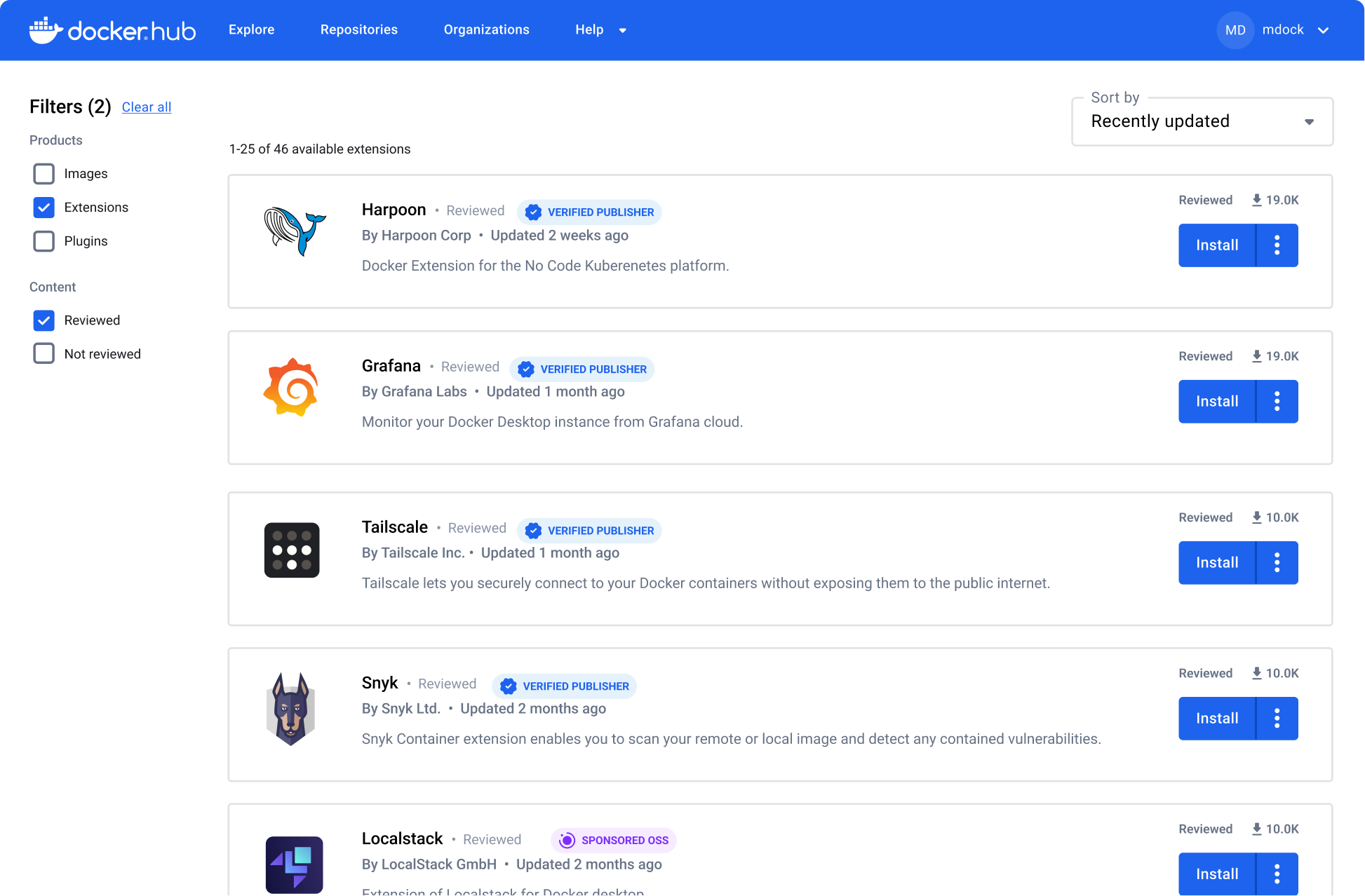 This image shows Docker Hub
This image shows Docker Hub
Docker Architecture
Docker uses a client-server architecture, where the client communicates with the Docker daemon to build, run, and manage containers. This architecture allows Docker to be extremely versatile and efficient in managing containerized applications.
Docker CLI
The Docker Command Line Interface (CLI) is the main tool for interacting with Docker. With the CLI, we can execute commands to create, run, and manage containers.
Some basic Docker commands include:
bash
Conclusion
Docker greatly facilitates application development and deployment by allowing them to run in portable and isolated containers. The ability to package an application along with all its dependencies in a container ensures that it runs consistently in any environment, from development to production.
Support Chuck’s Academy!
Enjoying this course? I put a lot of effort into making programming education free and accessible. If you found this helpful, consider buying me a coffee to support future lessons. Every contribution helps keep this academy running! ☕🚀

Chat with Chuck

- Introduction to Docker and Containerization
- Installation and Configuration of Docker
- Principles of Containers and Virtualization
- Images in Docker: Creation and Management
- Writing and Optimizing Images
- Volumes and Persistent Storage in Docker
- Networking in Docker: Container Connectivity
- Docker Compose: Multi-Container Application Management
- Best Practices in Docker for Application Deployment
- Resource Management and Optimization in Docker
- Security in Docker and Best Containerization Practices
- Docker Swarm: Basic Container Orchestration
- Kubernetes vs Docker Swarm: Introduction to Kubernetes
- Deployment and Scalability with Kubernetes
- Continuous Integration and Continuous Delivery (CI/CD) with Docker
- Docker Image Registry: Docker Hub and Alternatives
- Monitoring and Logging of Containers in Docker
- Problem Solving and Debugging in Docker
- Migrating Applications to Docker Containers
- Practical Examples: Deploying Web Applications and APIs
- Conclusions and Best Practices in Using Docker













