Docker
Docker Swarm: Basic Container Orchestration
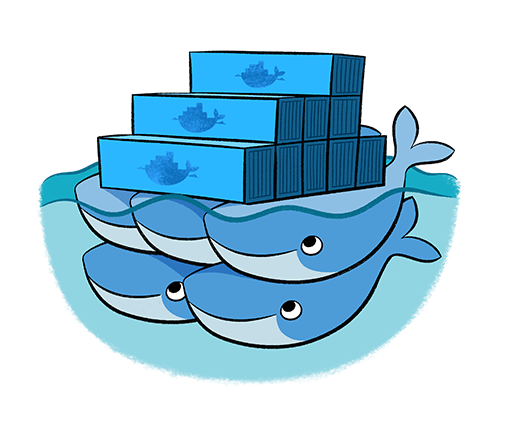 Docker swarm Logo
Docker swarm Logo
Docker Swarm allows orchestrating and managing container clusters easily, providing high availability and scalability. In this chapter, we will explore how to set up a cluster in Docker Swarm, deploy services, and manage the cluster.
What is Docker Swarm?
Docker Swarm is a built-in orchestration tool in Docker that allows you to manage multiple containers distributed across several hosts. Docker Swarm simplifies the creation and management of container clusters, permitting applications to scale and be fault tolerant.
Setting Up a Docker Swarm Cluster
To create a Docker Swarm cluster, we first need to initiate the Swarm on a primary node and then add additional nodes as workers or managers.
Initialize a Swarm
On the node that will act as the main manager of the cluster, execute the following command:
bash
Add Nodes to the Swarm
Once the Swarm is initialized, Docker provides a command to add additional nodes as workers. Run the following command on the node you wish to add:
bash
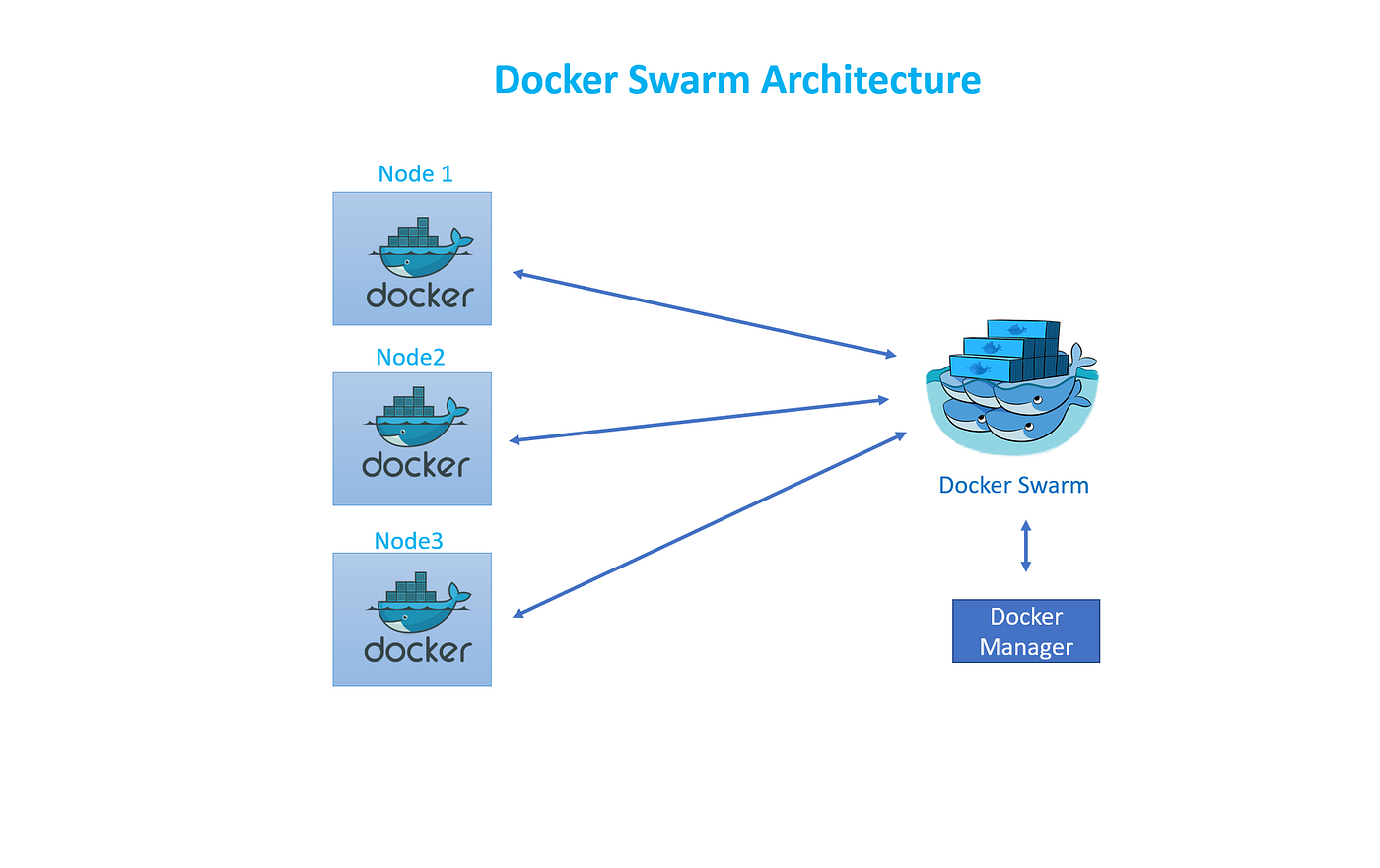 This image shows how Docker Swarm works with the nodes
This image shows how Docker Swarm works with the nodes
Deploying Services in Docker Swarm
In Docker Swarm, applications run as services, which are automatically distributed across the cluster nodes. A service is similar to a container but is designed to run in a distributed and scalable manner.
Create a Service
To create a service in the cluster, use the following command:
bash
Scale a Service
Docker Swarm facilitates the scalability of services, allowing for real-time adjustment of the number of replicas.
bash
Managing Services in Docker Swarm
Docker Swarm allows managing services and checking their status in the cluster using the docker service ls command, which lists all running services.
View Service Status
bash
Inspect a Service
To get detailed information about a specific service, use the docker service inspect command:
bash
High Availability in Docker Swarm
Docker Swarm automatically distributes services among the cluster nodes. If a node fails, Docker Swarm reassigns the tasks of the fallen node to other available nodes to ensure service continuity.
Conclusion
Docker Swarm allows creating distributed container clusters, providing scalability and high availability for applications. With a simple setup, Docker Swarm facilitates managing services and nodes in a production environment. In the next chapter, we will address Kubernetes and compare its features with Docker Swarm to understand their differences and advantages in container orchestration.
Support Chuck’s Academy!
Enjoying this course? I put a lot of effort into making programming education free and accessible. If you found this helpful, consider buying me a coffee to support future lessons. Every contribution helps keep this academy running! ☕🚀

Chat with Chuck

- Introduction to Docker and Containerization
- Installation and Configuration of Docker
- Principles of Containers and Virtualization
- Images in Docker: Creation and Management
- Writing and Optimizing Images
- Volumes and Persistent Storage in Docker
- Networking in Docker: Container Connectivity
- Docker Compose: Multi-Container Application Management
- Best Practices in Docker for Application Deployment
- Resource Management and Optimization in Docker
- Security in Docker and Best Containerization Practices
- Docker Swarm: Basic Container Orchestration
- Kubernetes vs Docker Swarm: Introduction to Kubernetes
- Deployment and Scalability with Kubernetes
- Continuous Integration and Continuous Delivery (CI/CD) with Docker
- Docker Image Registry: Docker Hub and Alternatives
- Monitoring and Logging of Containers in Docker
- Problem Solving and Debugging in Docker
- Migrating Applications to Docker Containers
- Practical Examples: Deploying Web Applications and APIs
- Conclusions and Best Practices in Using Docker













