Docker
Networking in Docker: Container Connectivity
Docker offers a comprehensive networking system that allows containers to communicate with each other and with the host system. This chapter explores the different types of networks in Docker and how to configure them to achieve effective container connectivity.
Basic Concepts of Networking in Docker
Each container in Docker can connect to one or more networks, enabling it to communicate with other containers and the external world. Docker provides several types of networks, each with its own characteristics.
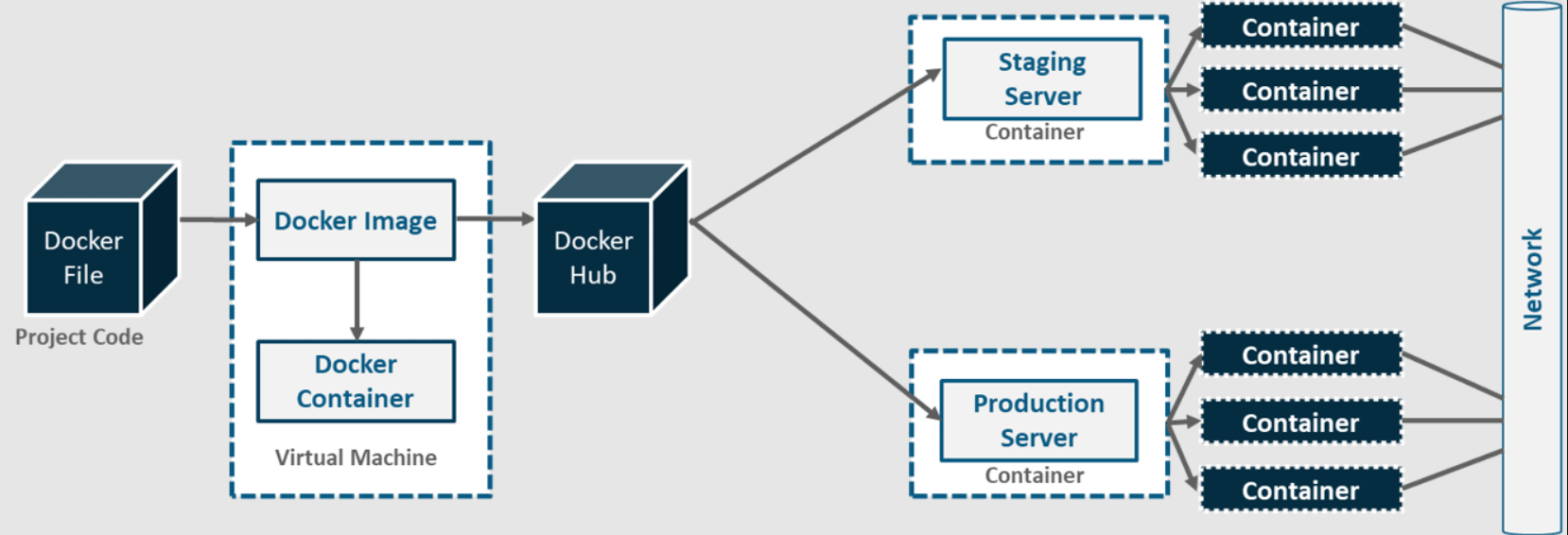 Docker network
Docker network
Types of Networks in Docker
Docker includes several default network types that cover the most common connectivity needs between containers.
Bridge Network
The bridge network is the default configuration for containers in Docker. This network allows containers on the same host to communicate with each other but are isolated from the host's network and the outside world.
bash
Host Network
The host network allows the container to share the network stack of the host. This means the container will use the host system's IP and ports, removing the network isolation layer between them.
bash
None Network
The none network completely isolates the container, not allowing it to connect to any network. It is useful for tasks that require no external connectivity.
bash
Connecting Containers on a Bridge Network
The bridge network enables containers to communicate with each other using their container names as if they were hostnames. This facilitates communication without needing to know each container's IP.
Configuration Example
First, create a custom bridge network:
bash
Then, run two containers on this network:
bash
Connection Between Networks and Containers
Docker allows connecting a container to multiple networks to enable more complex communication. Below is how to connect a container to a second network.
bash
Custom Network Configuration
Docker allows custom network configurations with parameters like subnet and gateway. This is useful for having detailed control over the network structure of the containers.
Example of creating a custom network with subnet and gateway configuration:
bash
Network Inspection
To view the configuration of a network and the connected containers, you can use the docker network inspect command followed by the network's name.
bash
Conclusion
Network management in Docker is crucial for applications that require communication between multiple containers or with the host. In the next chapter, we will explore Docker Compose, a tool that simplifies the configuration of networks and other resources in multi-container applications.
Support Chuck’s Academy!
Enjoying this course? I put a lot of effort into making programming education free and accessible. If you found this helpful, consider buying me a coffee to support future lessons. Every contribution helps keep this academy running! ☕🚀

Chat with Chuck

- Introduction to Docker and Containerization
- Installation and Configuration of Docker
- Principles of Containers and Virtualization
- Images in Docker: Creation and Management
- Writing and Optimizing Images
- Volumes and Persistent Storage in Docker
- Networking in Docker: Container Connectivity
- Docker Compose: Multi-Container Application Management
- Best Practices in Docker for Application Deployment
- Resource Management and Optimization in Docker
- Security in Docker and Best Containerization Practices
- Docker Swarm: Basic Container Orchestration
- Kubernetes vs Docker Swarm: Introduction to Kubernetes
- Deployment and Scalability with Kubernetes
- Continuous Integration and Continuous Delivery (CI/CD) with Docker
- Docker Image Registry: Docker Hub and Alternatives
- Monitoring and Logging of Containers in Docker
- Problem Solving and Debugging in Docker
- Migrating Applications to Docker Containers
- Practical Examples: Deploying Web Applications and APIs
- Conclusions and Best Practices in Using Docker













