Docker
Deployment and Scalability with Kubernetes
Kubernetes offers advanced deployment and scalability capabilities, allowing you to manage containerized applications in dynamic, high-performance environments. This chapter explores the concepts of deployment in Kubernetes, scalability, and the tools Kubernetes provides to manage the lifecycle of applications in production.
Deployments in Kubernetes
A deployment in Kubernetes manages the desired state of an application, ensuring that the number of replicas of a Pod is maintained and updates the applications continuously.
Create a Deployment
Below is an example YAML file for a deployment in Kubernetes:
yaml
To create the deployment, execute the following command:
bash
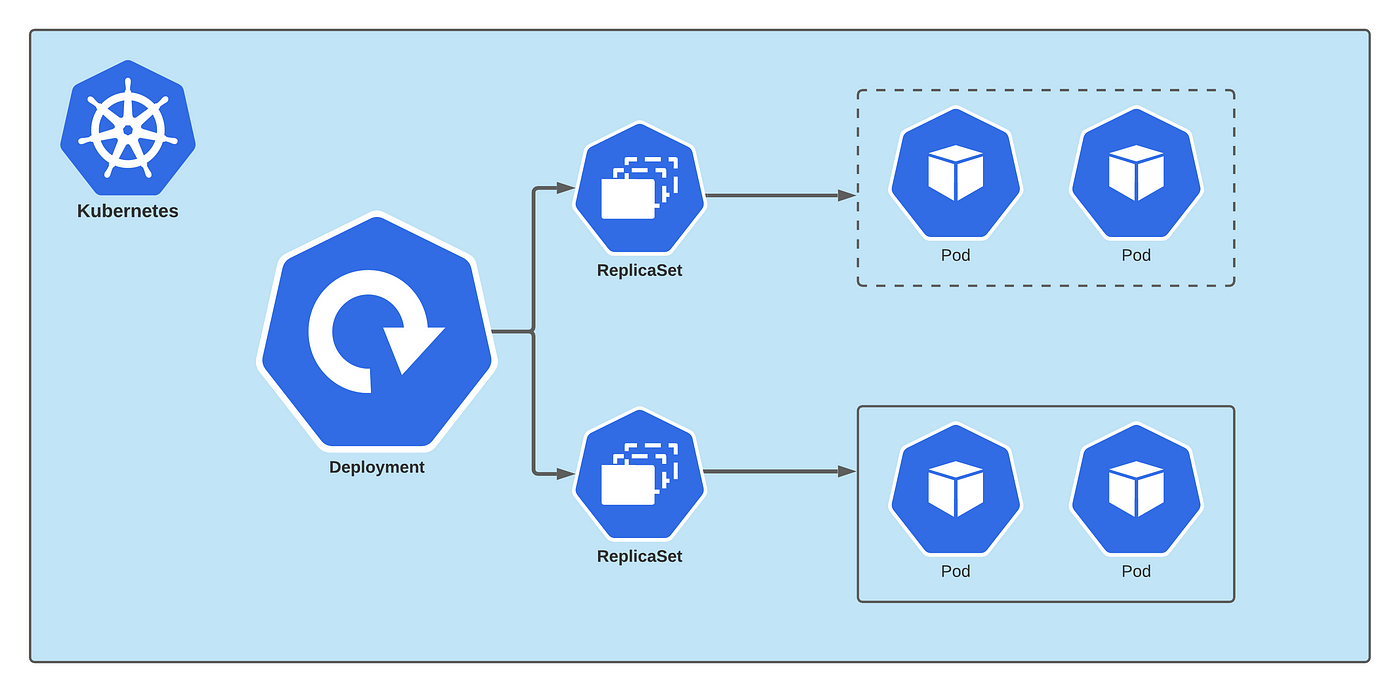 Deployment in Kubernetes
Deployment in Kubernetes
Scalability in Kubernetes
Kubernetes allows applications to scale horizontally by adding or removing replicas of a Pod. This ensures that applications can handle increases in workload.
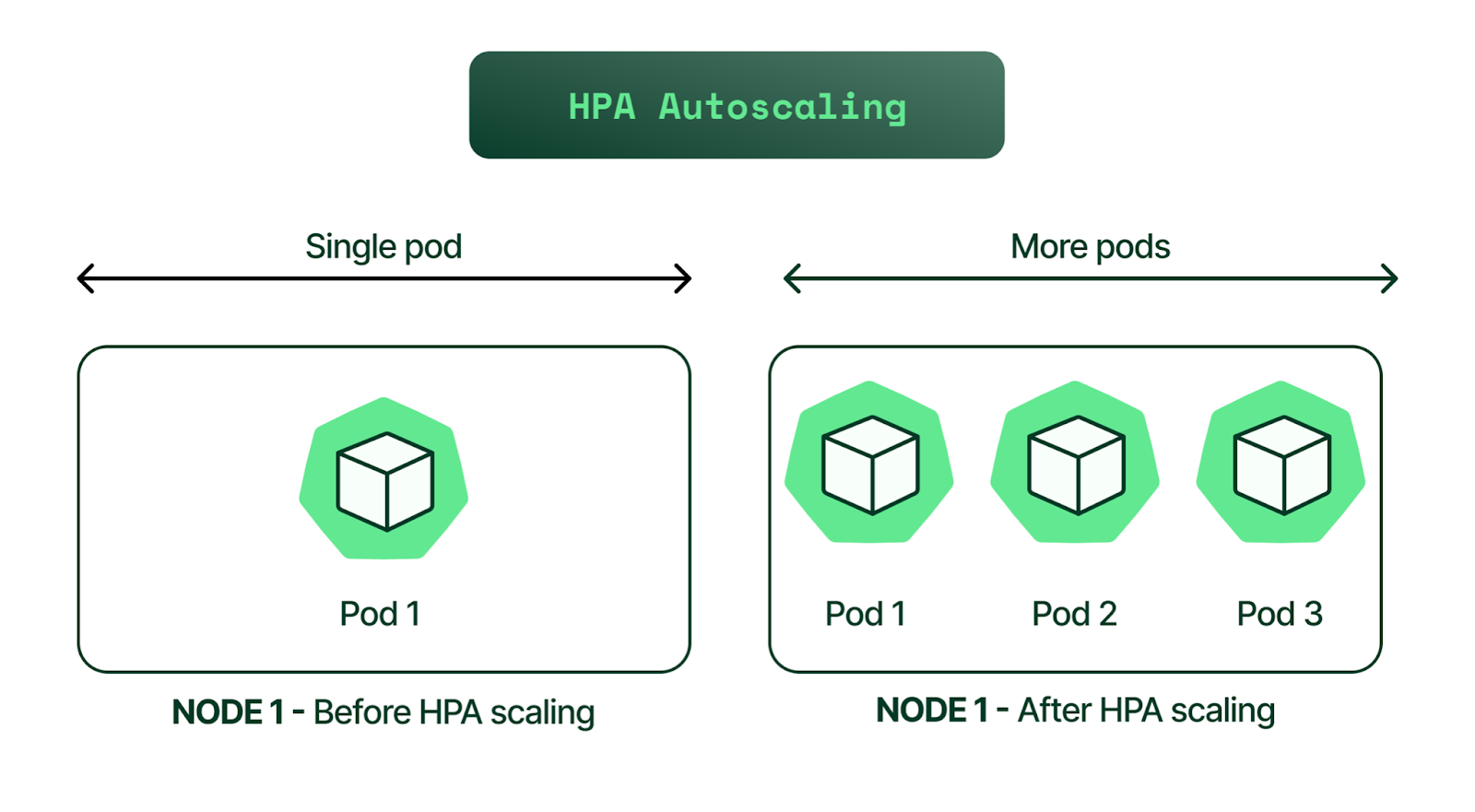 Horizontal Scaling in Kubernetes
Horizontal Scaling in Kubernetes
Scale a Deployment
To scale a deployment to five replicas, use the command:
bash
Continuous Application Updates
Kubernetes allows continuous updates, making it easy to deploy new versions without interruptions.
Update the Image of a Deployment
To update the image of a deployment, use the following command:
bash
Kubernetes will gradually update the Pods, replacing old versions with new ones without interruptions.
Managing Rollbacks in Kubernetes
Kubernetes allows for rapid rollback if a problem occurs during an update, ensuring application stability in production.
bash
Monitoring Applications in Kubernetes
Kubernetes provides tools to monitor the status of deployments and ensure applications function as expected.
bash
Conclusion
Kubernetes offers advanced control over the deployment, scalability, and updating of containerized applications. With these tools, developers can efficiently manage applications in high-demand environments. In the next chapter, we will address integrating Kubernetes with CI/CD tools to implement continuous delivery workflows.
Support Chuck’s Academy!
Enjoying this course? I put a lot of effort into making programming education free and accessible. If you found this helpful, consider buying me a coffee to support future lessons. Every contribution helps keep this academy running! ☕🚀

Chat with Chuck

- Introduction to Docker and Containerization
- Installation and Configuration of Docker
- Principles of Containers and Virtualization
- Images in Docker: Creation and Management
- Writing and Optimizing Images
- Volumes and Persistent Storage in Docker
- Networking in Docker: Container Connectivity
- Docker Compose: Multi-Container Application Management
- Best Practices in Docker for Application Deployment
- Resource Management and Optimization in Docker
- Security in Docker and Best Containerization Practices
- Docker Swarm: Basic Container Orchestration
- Kubernetes vs Docker Swarm: Introduction to Kubernetes
- Deployment and Scalability with Kubernetes
- Continuous Integration and Continuous Delivery (CI/CD) with Docker
- Docker Image Registry: Docker Hub and Alternatives
- Monitoring and Logging of Containers in Docker
- Problem Solving and Debugging in Docker
- Migrating Applications to Docker Containers
- Practical Examples: Deploying Web Applications and APIs
- Conclusions and Best Practices in Using Docker













