Docker
Migrating Applications to Docker Containers
Migrating traditional applications to Docker containers is a fundamental step to leverage the efficiency and scalability that Docker offers. In this chapter, we'll explore how to adapt existing applications to run in containers and cover best practices for a successful migration.
Benefits of Migrating Applications to Docker
Migrating applications to Docker provides several benefits, such as portability, scalability, and development environment consistency. By containerizing an application, it is possible to reduce dependencies and simplify deployment in diverse environments.
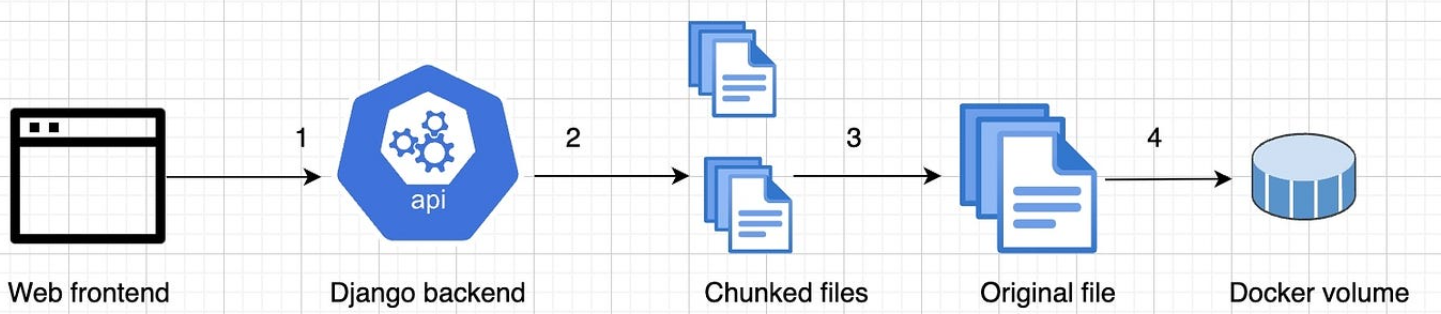 This image shows how migration to Docker is done
This image shows how migration to Docker is done
Assessment of the Application for Migration
Before migrating, it's important to evaluate the application's architecture to ensure it can adapt well to a container environment. Check the following aspects:
- Dependencies: Identify the application's dependencies and determine if they are available in Docker images.
- Persistent State: Determine if the application uses persistent data and consider moving storage to volumes.
- Configuration: Assess if configuration files can be externalized using environment variables.
Creating the Dockerfile for the Application
Once the application is assessed, the next step is to write a Dockerfile that defines the runtime environment. Below is an example Dockerfile for a Node.js application:
dockerfile
Configuring Volumes for Persistent Storage
Applications that require data storage should be configured to use volumes. This ensures that the data persists even when containers are restarted or deleted.
bash
Externalizing Configuration with Environment Variables
To maintain deployment flexibility, it is advisable to externalize configuration using environment variables. This allows changing application parameters without modifying the code.
bash
Testing the Application in a Container Environment
It is essential to conduct thorough testing to ensure the application functions correctly in a container environment. Docker makes it easy to run tests in isolated environments.
Testing Example
To run tests in a container, use the following command:
bash
Deployment of the Migrated Application
Once the application has been migrated and tested, it is ready to be deployed. This can be done using Docker Compose if the application has multiple services or directly using the docker run command.
Deployment with Docker Compose
Example of a docker-compose.yml file for an application with a database:
yaml
Conclusion
Migrating applications to Docker containers is an excellent way to optimize the deployment and maintenance of applications. By following the steps and best practices presented in this chapter, it is possible to transform traditional applications into scalable and portable solutions, ready to run in container environments.
Support Chuck’s Academy!
Enjoying this course? I put a lot of effort into making programming education free and accessible. If you found this helpful, consider buying me a coffee to support future lessons. Every contribution helps keep this academy running! ☕🚀

Chat with Chuck

- Introduction to Docker and Containerization
- Installation and Configuration of Docker
- Principles of Containers and Virtualization
- Images in Docker: Creation and Management
- Writing and Optimizing Images
- Volumes and Persistent Storage in Docker
- Networking in Docker: Container Connectivity
- Docker Compose: Multi-Container Application Management
- Best Practices in Docker for Application Deployment
- Resource Management and Optimization in Docker
- Security in Docker and Best Containerization Practices
- Docker Swarm: Basic Container Orchestration
- Kubernetes vs Docker Swarm: Introduction to Kubernetes
- Deployment and Scalability with Kubernetes
- Continuous Integration and Continuous Delivery (CI/CD) with Docker
- Docker Image Registry: Docker Hub and Alternatives
- Monitoring and Logging of Containers in Docker
- Problem Solving and Debugging in Docker
- Migrating Applications to Docker Containers
- Practical Examples: Deploying Web Applications and APIs
- Conclusions and Best Practices in Using Docker













