Docker
Kubernetes vs Docker Swarm: Introduction to Kubernetes
While Docker Swarm is a basic tool for container orchestration, Kubernetes has become the industry standard for managing and deploying applications in containers at scale. This chapter will introduce Kubernetes, its main components, and the key differences with Docker Swarm.
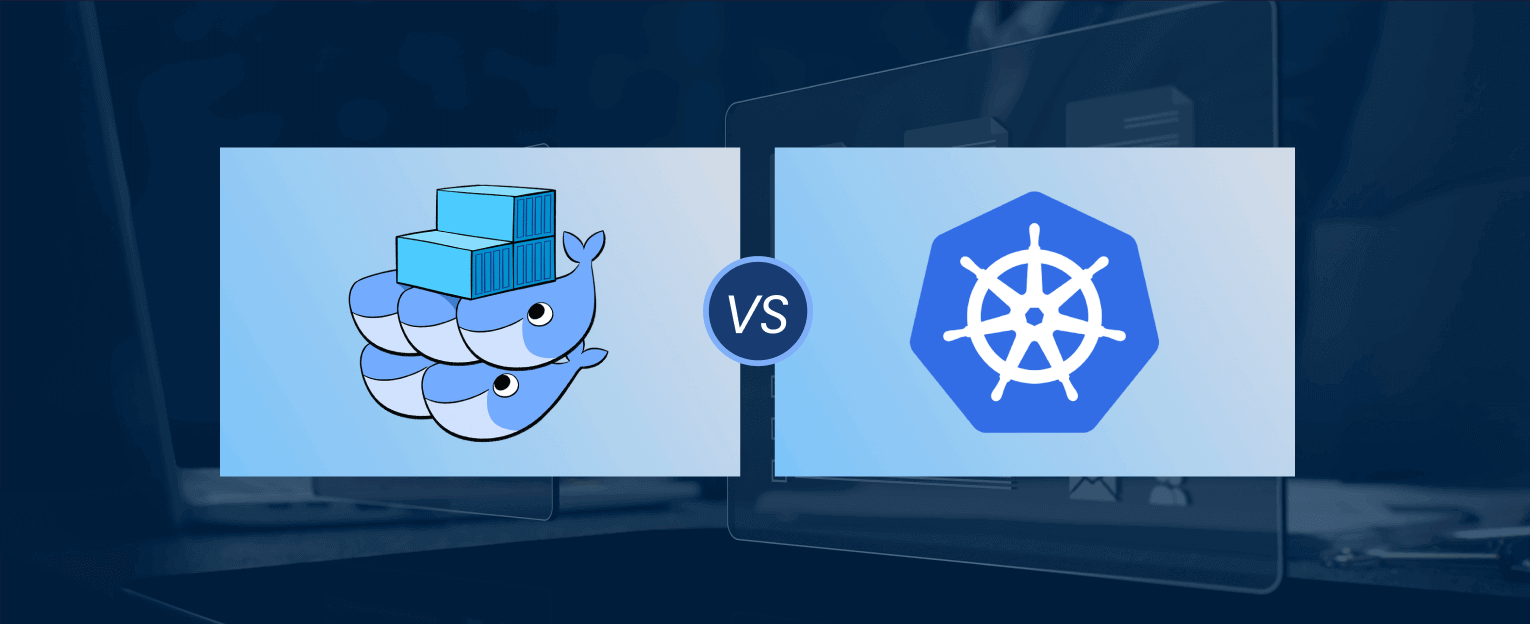 Docker swarm vs kubernetes
Docker swarm vs kubernetes
What is Kubernetes?
Kubernetes is an open-source container orchestration platform that automates the deployment, scaling, and management of containerized applications. Originally developed by Google, Kubernetes offers a wide range of functions to manage containers in complex and distributed environments.
Main Components of Kubernetes
Kubernetes has an architecture composed of several essential components that work together to manage the lifecycle of containers.
1. Master Node
The master node is responsible for managing the Kubernetes cluster. It controls the allocation of containers and performs administrative tasks.
2. Worker Nodes
The worker nodes run the containers and perform the tasks assigned by the master node. Each worker node contains agents and components necessary for running the containers.
3. Pods
In Kubernetes, containers are grouped into units called Pods. A Pod can contain one or more containers that share resources and run together on the same node.
4. Services
Services in Kubernetes are abstractions that expose Pods to network traffic. Services provide consistent access to Pods, even when they change location within the cluster.
Comparison between Docker Swarm and Kubernetes
Although Docker Swarm and Kubernetes offer orchestration functionalities, they have significant differences that make them more suitable for different use cases.
| Feature | Docker Swarm | Kubernetes | |--------------------|------------------------------|------------------------------------| | Scalability | Fast and simple | More robust and scalable | | Configuration | Simple and easy to learn | Complex but highly configurable | | High Availability | Limited | Advanced built-in | | Community and Support | Docker community | Large community and extensive support | | Ecosystem | Integrated into Docker | Wide compatibility with various tools |
Deploying a Cluster in Kubernetes
To create a cluster in Kubernetes, a tool like kubectl is needed to interact with the cluster and perform administrative tasks.
Example of Creating a Pod
Below is an example YAML file to create a Pod in Kubernetes:
yaml
To deploy the Pod, use the command:
bash
Conclusion
Kubernetes is a powerful tool that offers advanced orchestration for containers in complex and large-scale environments. While Docker Swarm is suitable for simple deployments, Kubernetes becomes the best option for organizations seeking high availability and scalability. In the next chapter, we will delve deeper into Kubernetes and how to implement it in a production environment.
Support Chuck’s Academy!
Enjoying this course? I put a lot of effort into making programming education free and accessible. If you found this helpful, consider buying me a coffee to support future lessons. Every contribution helps keep this academy running! ☕🚀

Chat with Chuck

- Introduction to Docker and Containerization
- Installation and Configuration of Docker
- Principles of Containers and Virtualization
- Images in Docker: Creation and Management
- Writing and Optimizing Images
- Volumes and Persistent Storage in Docker
- Networking in Docker: Container Connectivity
- Docker Compose: Multi-Container Application Management
- Best Practices in Docker for Application Deployment
- Resource Management and Optimization in Docker
- Security in Docker and Best Containerization Practices
- Docker Swarm: Basic Container Orchestration
- Kubernetes vs Docker Swarm: Introduction to Kubernetes
- Deployment and Scalability with Kubernetes
- Continuous Integration and Continuous Delivery (CI/CD) with Docker
- Docker Image Registry: Docker Hub and Alternatives
- Monitoring and Logging of Containers in Docker
- Problem Solving and Debugging in Docker
- Migrating Applications to Docker Containers
- Practical Examples: Deploying Web Applications and APIs
- Conclusions and Best Practices in Using Docker













