Docker
Security in Docker and Best Containerization Practices
Security is a crucial aspect when working with Docker containers in production environments. This chapter explores how to secure containers and ensure that applications run safely and in isolation.
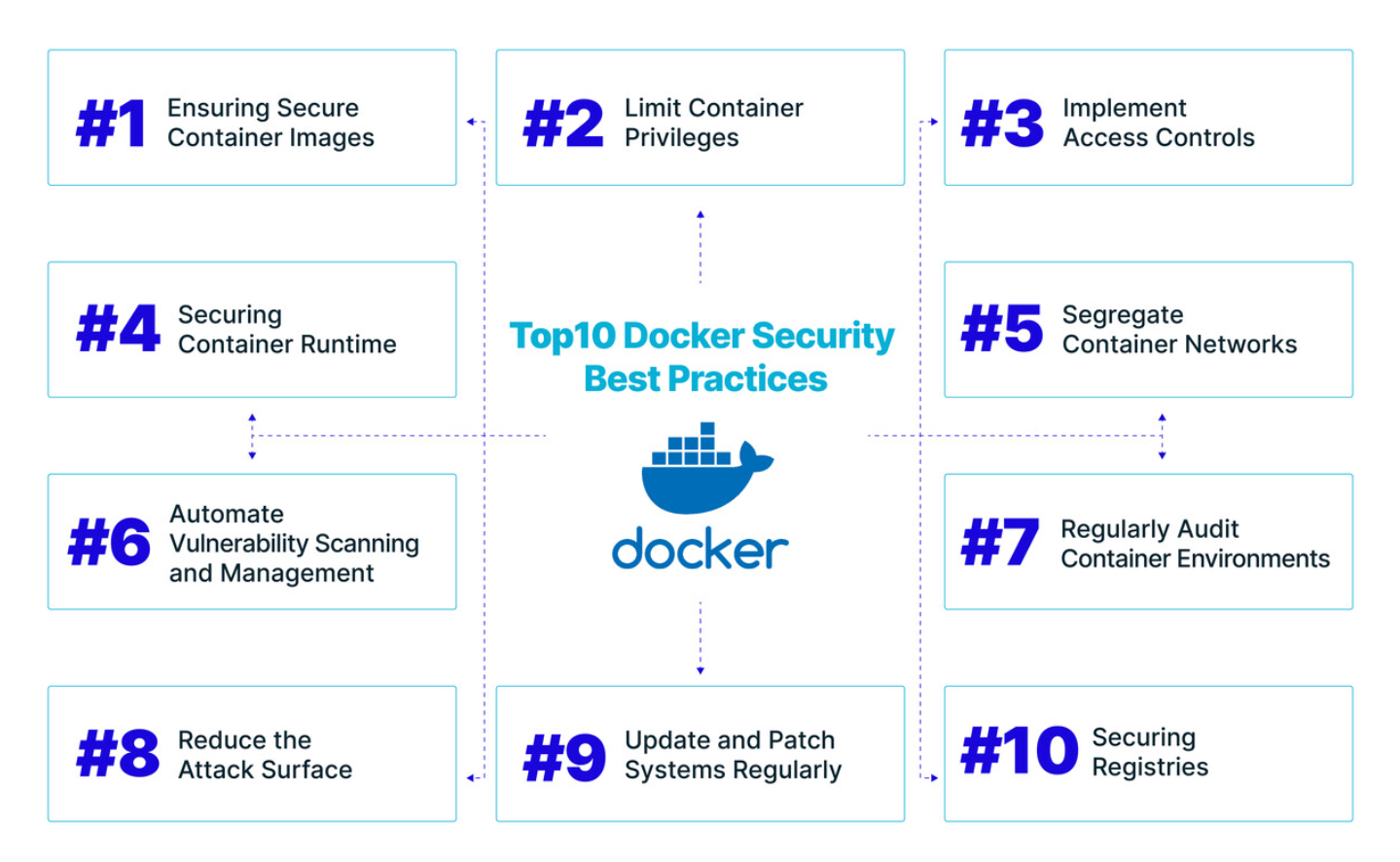 security practices.png
security practices.png
Security Principles in Docker
Docker uses several built-in security measures, like container isolation, to protect applications. However, there are also best practices that developers should follow to ensure the security of their environments.
1. Use Official and Trusted Images
Official images from Docker Hub usually undergo security checks and are maintained by the community or dedicated teams. Using reliable images and keeping them updated helps avoid vulnerabilities.
dockerfile
2. Scan Images for Vulnerabilities
Docker offers tools to scan images for known vulnerabilities. Performing an image scan helps identify potential security issues before deployment.
Example of image scanning in Docker:
bash
3. Limit Container Permissions
To minimize risks, it's important to run containers with the minimum necessary permissions. Docker allows limiting container permissions using flags in the docker run command.
bash
4. Avoid Running as Root User
Containers should not run as the root user to prevent an attacker from gaining elevated access to the system. It is recommended to set a non-root user in the Dockerfile.
dockerfile
5. Configure Container Networks Securely
Limiting the exposure of containers to the public network reduces the risk of attacks. Docker allows configuring custom networks to isolate containers and restrict their access.
bash
6. Set Resource Limits
Configuring CPU and memory limits for containers prevents them from consuming all system resources in case of unexpected behavior, increasing stability and security.
bash
7. Keep Docker and Images Updated
Docker and image updates often include security patches. Keeping Docker and images updated is essential to protect against known vulnerabilities.
bash
Conclusion
Securing containers and following best containerization practices is crucial to protect applications in Docker environments. By focusing on security, developers can minimize risks and keep their applications safe in production. In the next chapter, we will explore Docker Swarm for container orchestration in a cluster.
Support Chuck’s Academy!
Enjoying this course? I put a lot of effort into making programming education free and accessible. If you found this helpful, consider buying me a coffee to support future lessons. Every contribution helps keep this academy running! ☕🚀

Chat with Chuck

- Introduction to Docker and Containerization
- Installation and Configuration of Docker
- Principles of Containers and Virtualization
- Images in Docker: Creation and Management
- Writing and Optimizing Images
- Volumes and Persistent Storage in Docker
- Networking in Docker: Container Connectivity
- Docker Compose: Multi-Container Application Management
- Best Practices in Docker for Application Deployment
- Resource Management and Optimization in Docker
- Security in Docker and Best Containerization Practices
- Docker Swarm: Basic Container Orchestration
- Kubernetes vs Docker Swarm: Introduction to Kubernetes
- Deployment and Scalability with Kubernetes
- Continuous Integration and Continuous Delivery (CI/CD) with Docker
- Docker Image Registry: Docker Hub and Alternatives
- Monitoring and Logging of Containers in Docker
- Problem Solving and Debugging in Docker
- Migrating Applications to Docker Containers
- Practical Examples: Deploying Web Applications and APIs
- Conclusions and Best Practices in Using Docker













