Express JS
Introduction to Express JS
Express JS is a minimalist web framework for Node.js that allows developers to create web applications and APIs easily and efficiently. Unlike other more complex frameworks, Express focuses on providing a basic yet powerful set of tools to handle HTTP requests, routes, and middleware. Its simplicity makes it one of the most popular choices for backend development with JavaScript.
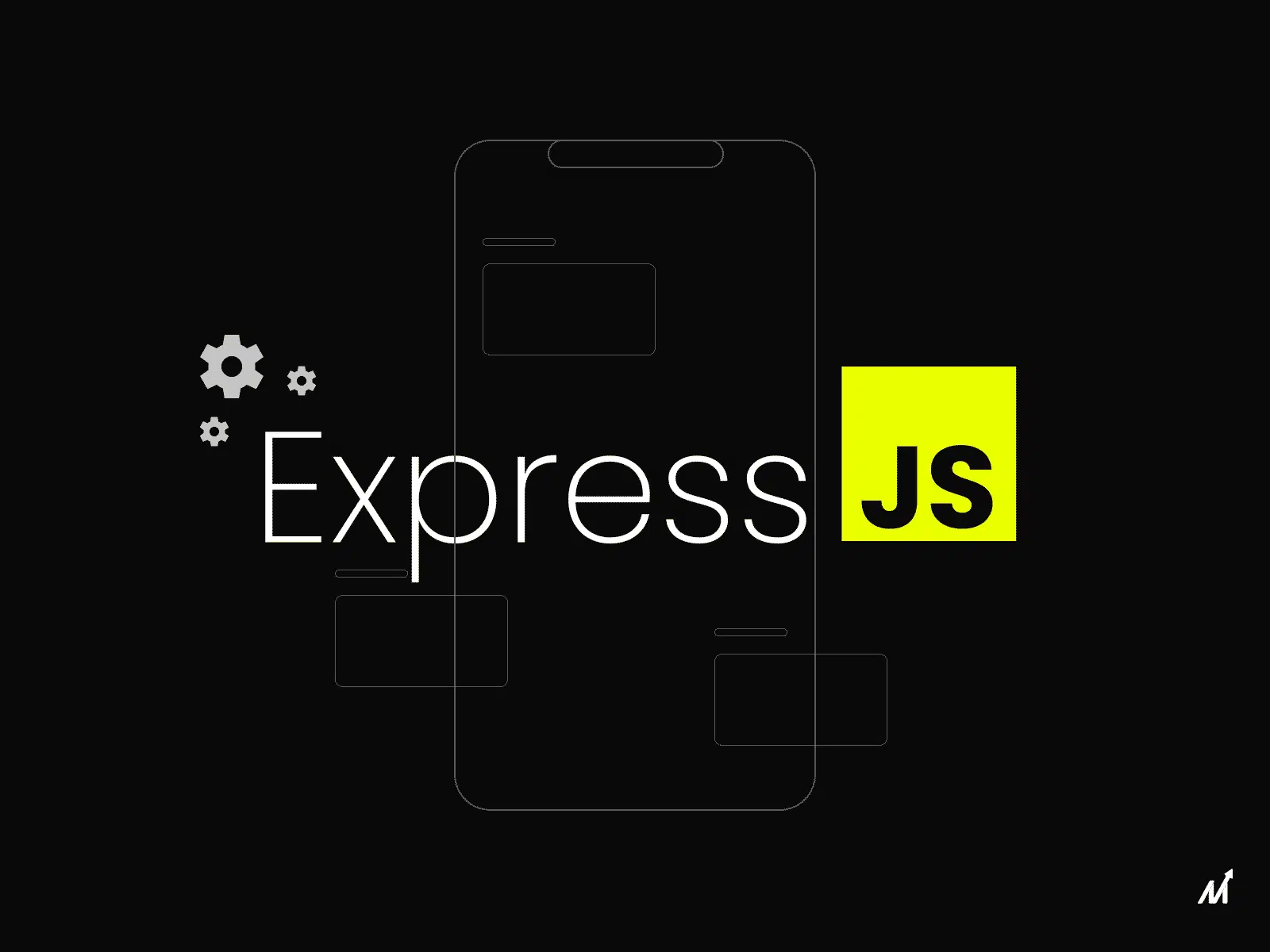
What is Express JS?
Express JS can be described as a thin layer built on top of Node.js that facilitates web server development. Without Express, Node.js is fully functional, but many of the tasks a web developer needs to do, such as handling routes or managing middleware, require additional code. Express abstracts those tasks and allows for a more efficient workflow.
History and Evolution
Express was created in 2010 by TJ Holowaychuk as a lightweight and modular solution for development with Node.js. Over time, it has evolved to become one of the most used frameworks by backend developers, being a fundamental pillar for applications ranging from simple websites to complex and scalable systems.
Installation and Getting Started
To start working with Express, we first need to have Node.js and npm (Node Package Manager) installed on our machine. Once we have these tools, we can install Express in our project.
Installing Express
To create an Express project, the first step is to initialize our project with npm and then install the framework.
bash
Once Express is installed, we can begin configuring our basic application.
Creating a Basic Application
Next, let's see how to create a basic Express application that responds to HTTP requests. To do this, we will create a file app.js that will contain our main code.
javascript
By running this code with the command node app.js, the server will be running, and we can access the application through http://localhost:3000.
Middleware in Express
One of the most important features of Express is the use of middleware. Middleware is a function that has access to the request object (req), the response object (res), and the next function, which indicates when to pass control to the next middleware.
javascript
Middleware is a key tool in Express for adding features such as authentication, validation, or error handling to each request.
Conclusion
Express JS is a framework that greatly facilitates backend development with Node.js by providing powerful yet simple tools to handle HTTP requests, routes, and middleware. In this chapter, we have seen how to install and configure Express, as well as create a basic application.
Support Chuck’s Academy!
Enjoying this course? I put a lot of effort into making programming education free and accessible. If you found this helpful, consider buying me a coffee to support future lessons. Every contribution helps keep this academy running! ☕🚀

Chat with Chuck

- Introduction to Express JS
- Express Fundamentals
- Request and Response Management
- Estructura de Proyectos en Express
- Authentication and Authorization in Express
- Connecting Express with Databases
- Error Handling and Logging in Express
- Sending Emails in Express
- Security in Express Applications
- Advanced Middleware in Express
- Creating REST APIs with Express
- WebSocket Implementation in Express
- Implementation of Webhooks in Express
- Testing Express Applications
- Deployment of Express Applications
- Performance Optimization in Express
- Monitoring and Maintenance of Express Applications
- Best Practices and Scalability in Express
- Course Conclusion: Express JS













