Next.js
Introduction to Next.js 13 and the App Router
 Next.js Logo
Next.js Logo
Next.js is a React framework that enables the creation of web applications with hybrid rendering, both on the client side and on the server side. With the introduction of version 13, Next.js has incorporated a new routing system called the App Router. This new router simplifies the creation of routes and allows for greater flexibility in defining how pages are loaded, optimizing performance and data handling.
In this chapter, we will learn the fundamentals of the App Router in Next.js 13 and how it differs from previous versions. We will also discuss the advantages it offers and its use in modern applications.
What is the App Router?
The App Router is a new way to handle routes in a Next.js application. While previous versions used a page-based system, the App Router introduces a more intuitive folder and file structure, where each folder can represent a route and each file defines the content or behavior of that route.
For example, if we create a file named page.js inside a folder named about, the App Router will interpret this as the /about route in our application.
javascript
With this structure, routes are defined in a more natural and less error-prone way, as well as allowing more granular control over the page behavior.
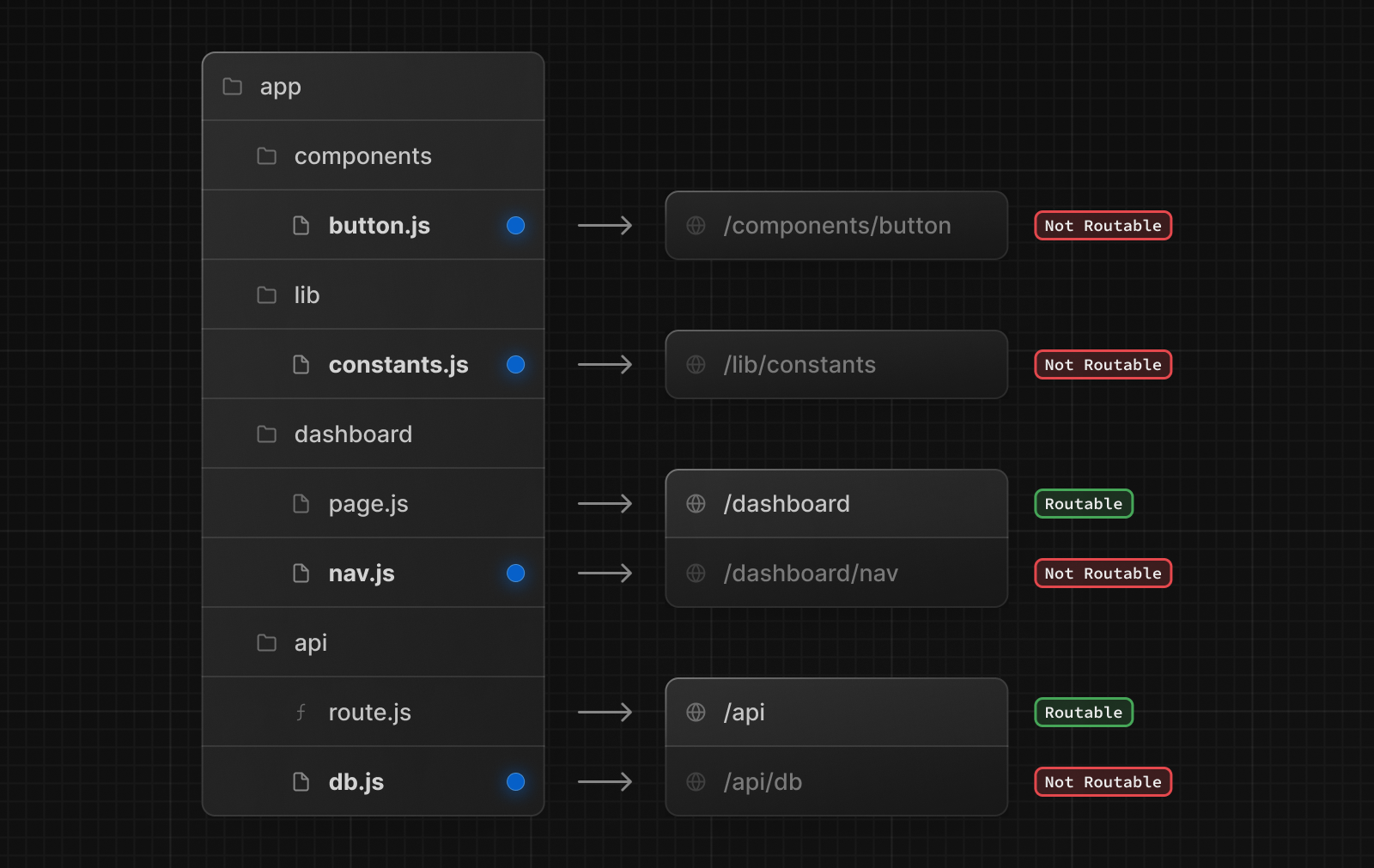 This image shows the basic folder structure for a project with App Router
This image shows the basic folder structure for a project with App Router
Key Differences with the Previous Page System
Before the introduction of the App Router, routing in Next.js was based on the page system. That is, each file in the pages/ folder corresponded directly to a route. Although this system is still supported in Next.js 13, the App Router brings several improvements:
-
Route-level layouts: We can now define layouts at the route level, allowing for component reuse across multiple pages. This facilitates consistency in the application's appearance and reduces duplicate code.
-
Simplified data fetching: With the App Router, data fetching is simplified and allows for better performance. We can use functions like
getServerSidePropsdirectly within the files defining the routes. -
Optimized rendering: By integrating the App Router, Next.js enhances rendering on both the server and client side, positively impacting load speed and interactivity.
javascript
This modular and component-centered approach is one of the pillars that make the App Router so efficient and easy to use.
Advantages of the App Router in Next.js 13
The App Router brings several advantages that make it a preferred option for building modern applications:
-
Improved performance: By optimizing rendering on both the server and client sides, applications built with the App Router have faster load times.
-
Modularity: With a folder and component-based structure, the code is easier to maintain and scale.
-
Support for layouts: Layouts allow for the reuse of common structures across multiple pages, such as headers and footers.
javascript
This layout component can be used to wrap multiple pages, ensuring they all share a common structure without duplicating code.
Conclusion
The App Router in Next.js 13 represents a step forward in the way we build applications with React. Its modular approach, ability to handle layouts, and performance optimization make this system an excellent choice for developers seeking greater flexibility and control over their applications. As we progress through the course, we will explore its functionalities in more detail and how to make the most of it.
Support Chuck’s Academy!
Enjoying this course? I put a lot of effort into making programming education free and accessible. If you found this helpful, consider buying me a coffee to support future lessons. Every contribution helps keep this academy running! ☕🚀

Chat with Chuck

- Introduction to Next.js 13 and the App Router
- Project Structure in Next.js with App Router
- Pages and Routes in the App Router
- Page Rendering and SSR in the App Router
- Using Layouts in the App Router
- Data Fetching in Next.js 13 with App Router
- Uso de Hooks y Context API con el App Router
- Authentication and Authorization in the App Router
- Optimization and Performance in Next.js 13 (App Router)
- Internationalization (i18n) in Next.js 13 with App Router
- Introduction to Page Router and Differences with App Router
- Routes and Navigation in the Page Router
- Data Fetching in the Page Router
- Pages with SSR and SSG in the Page Router
- Implementing Layouts in the Page Router
- Handling Static Files and Assets in the Page Router
- Redirects and Rewrites in the Page Router
- Error Handling and States in the Page Router
- Migration of Projects between App Router and Page Router
- Deployment and Best Practices in Next.js 13













