Basic React
Deployment of React Applications
Deployment of React applications is the final step to getting your application into the hands of users. There are several options for deploying React applications, from static hosting platforms to services that support full backend. In this chapter, we will learn how to prepare and deploy a React app using some of the most common platforms, such as Netlify, Vercel, and GitHub Pages.
Preparing the Application for Production
Before deploying a React application, it's important to optimize it and make sure it's ready to run in a production environment. Most React applications created with Create React App can be prepared for production by running the following command:
bash
This command creates an optimized version of your application in the build folder. The code is minified, file paths are adjusted for production, and React is prepared to serve the application efficiently.
Deployment on Netlify

Netlify is a popular hosting platform for static apps that makes it easy to deploy React applications directly from a GitHub repository.
Steps to Deploy on Netlify
- Create a Netlify Account: Sign up at netlify.com if you don't have an account.
- Connect a GitHub Repository: From the Netlify dashboard, select the option to connect a new site from Git and choose your GitHub repository.
- Configure the Build: Netlify will automatically detect it's a React application and use the
npm run buildcommand to build the application. If not detected automatically, you can set it manually. - Deploy: Netlify will automatically build and deploy your application every time you push to the main branch of your repository.
Configuration Example
If you are configuring Netlify manually, use the following setup:
- Build Command:
npm run build - Publish Directory:
build
Deployment on Vercel

Vercel is another popular platform for deploying React applications, especially optimized for JavaScript and React-based projects. It offers a no-hassle experience for deploying both frontends and fullstacks.
Steps to Deploy on Vercel
- Create a Vercel Account: Sign up at vercel.com.
- Connect a GitHub Repository: Similarly to Netlify, connect your GitHub repository in the Vercel dashboard.
- Configure the Project: Vercel will automatically configure your project and deploy it. The build command will be
npm run buildand the output directory will bebuildby default.
Vercel offers a continuous deployment experience, where each push to your repository triggers a new deployment.
Deployment on GitHub Pages
GitHub Pages is another popular option for deploying static applications like those created with React. You can host your application directly from a GitHub repository at no additional cost.
Steps to Deploy on GitHub Pages
- Install the
gh-pagesDependency: First, install thegh-pagespackage in your project:
bash
- Update
package.json: Then, update yourpackage.jsonfile to include the following scripts:
json
You also need to add the repository URL in the homepage property:
json
- Deploy: Finally, run the following command to deploy the application:
bash
Your application will be available at the URL https://<your-username>.github.io/<your-repo>.
Deployment on Traditional Servers
Apart from static hosting platforms like Netlify and Vercel, you can also deploy your React application on traditional servers such as Heroku, DigitalOcean, or AWS S3. Each of these services offers options to deploy both static applications and fullstack applications that include a backend.
Deployment on Heroku
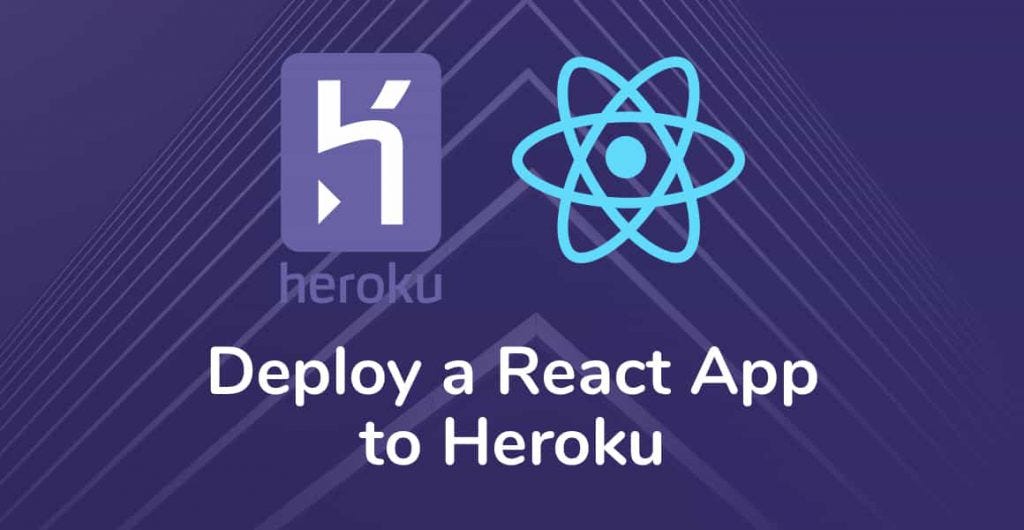
Heroku is a popular choice for deploying fullstack applications. To deploy a React application on Heroku:
- Install Heroku CLI: If you don't have the Heroku CLI installed, install it using the following command:
bash
- Log In to Heroku:
bash
- Create a New Application:
bash
- Deploy the Application: Use Git to push to Heroku:
bash
Best Practices for Deployment
When deploying a React application, it's important to follow some best practices to ensure optimal performance and security:
-
Optimization of Bundle Sizes: Use tools like Webpack to minimize the size of the files and ensure that only the necessary components are loaded.
-
HTTPS Configuration: Ensure your application is serving traffic over HTTPS, especially if handling sensitive data.
-
Monitoring and Scalability: Use monitoring tools like New Relic or Datadog to track the performance of your application in production.
Conclusion
Deploying React applications can be done efficiently using platforms like Netlify, Vercel, GitHub Pages, or traditional servers. By following these practices and choosing the right platform, you can ensure your application is optimized and ready for users. Congratulations on reaching this final step of development!
Support Chuck’s Academy!
Enjoying this course? I put a lot of effort into making programming education free and accessible. If you found this helpful, consider buying me a coffee to support future lessons. Every contribution helps keep this academy running! ☕🚀

Chat with Chuck

- Introduction to React
- JSX Fundamentals
- Functional Components in React
- State and Lifecycle with Hooks
- Event Handling in React
- Communication between Components
- Conditional Rendering and Lists
- Forms and Input Handling in React
- Styles in React
- React Router: Navigation in Applications
- Advanced State Management
- Performance Optimization in React
- Creating Custom Hooks in React
- Server-Side Rendering (SSR) en React
- Handling APIs and Fetch in React
- Using GraphQL with React
- Testing in React
- Introduction to Class Components
- Third-Party Components and Useful Libraries
- Integration with WebSockets
- Gestión de Archivos y Subidas en React
- Deployment of React Applications
- Best Practices and Patterns in React
- Conclusions and Next Steps













